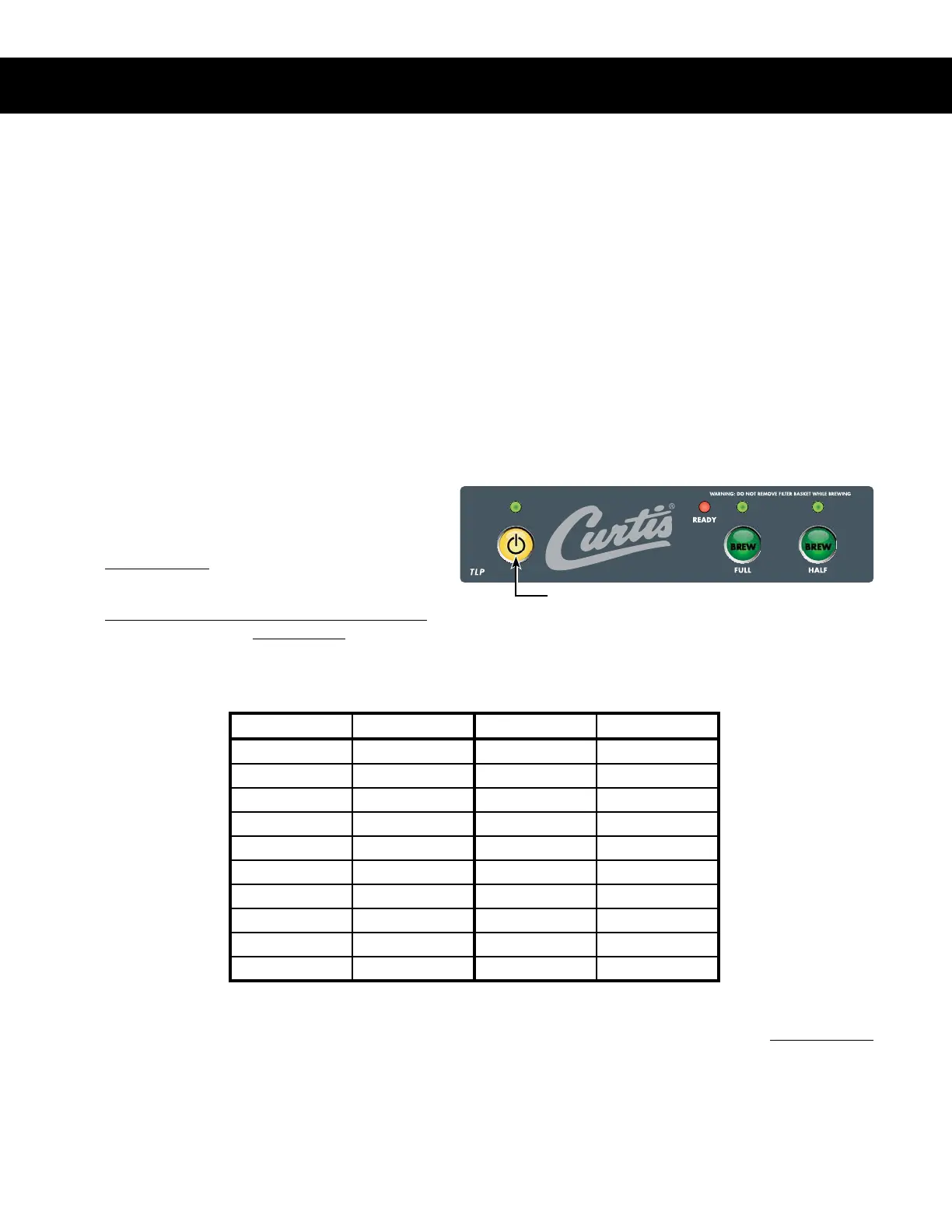Programming Options
Your Curtis TLP brewer is factory preset for optimal performance. Generally, there will not be a need to change the
programming. If necessary, the following operating parameters can be changed:
• Brew temperature
• Brew volume (FULL and HALF BREW)
• Pulse brew
You can also access the brew counter to read the number of brew cycles the brewer has performed. In the event of
a power loss, the brewer will remember ALL program setting.
Changing the Brew Temperature (Factory Default: 200°F/93°C)
The following steps can also be used to read the existing temperature setting. The brew temperature range is
170° to 206°F.
1 The rear toggle switch must be in the ON
position. The control panel must be off (power
light off). Press the POWER button if necessary.
2 Press and hold the HALF BREW button. Press
and release the POWER button.
3 Continue to hold down the HALF BREW button
until the READY light TUBSUTUPnBTI, then release the HALF BREW button.
4 3FBEUIFFYJTUJOHUFNQFSBUVSFTFUUJOH"GUFSUIFQFSJPEJDQBVTFFBDIRVJDLnBTISFQSFTFOUT¡'TUBSUJOHBU
¡'nBTIFTSFQSFTFOUTUIFNBYJNVNUFNQFSBUVSFPG¡'4FF5"#-&
5 To exit without changing the temperature, press the POWER button. To change the temperature, press and hold
UIF)"-'#3&8CVUUPOXIJMFXBUDIJOHUIFOVNCFSPGnBTIFT3FMFBTFUIF)"-'#3&8CVUUPOXIFOUIFEFTJSFE
temperature is indicated according to TABLE 1.
6 Press the POWER button to set and exit.
PROGRAMMING GUIDE PG10
5-1130(3"..*/((6*%&ø /$
# of Flashes Temperature # of Flashes Temperature
1 170°F/77°C 11 190°F/88°C
2 172°F/78°C 12 192°F/89°C
3 174°F/79°C 13 194°F/90°C
4 176°F/80°C 14 196°F/91°C
5 178°F/81°C 15 198°F/92°C
6 180°F/82°C 16 200°F/93°C
7 182°F/83°C 17 202°F/94°C
8 184°F/84°C 18 204°F/96°C
9 186°F/86°C 19 206°F/97°C
10 188°F/87°C
TABLE 1
POWER
