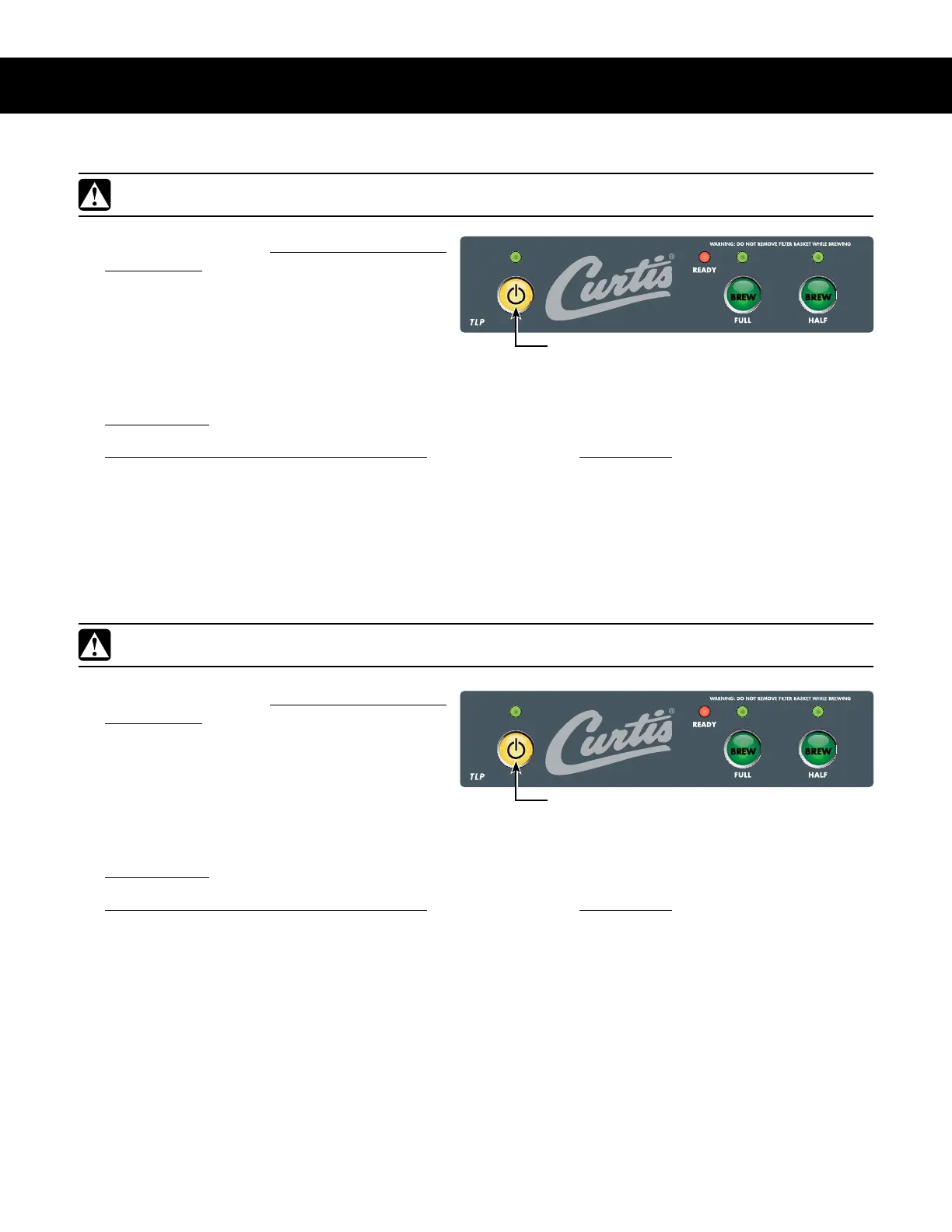PROGRAMMING GUIDE PG10
Changing the Full Brew Volume (Factory Default: 74oz./2.2L)
1 Turn the brewer on and wait for the BREW light to
come on solid.
2 Make sure the brew basket is empty and pushed
all the way in until it stops below the control
panel.
3 Turn off the control panel by pressing and
releasing the POWER button.
4 Press and hold the HALF BREW button. Press and release the POWER button.
5 Continue to hold down the HALF BREW button until the READY light TUBSUTUPnBTI, then release the HALF
BREW button.
6 1SFTTBOEIPMEUIF'6--#3&8CVUUPOVOUJMIPUXBUFSTUBSUTUPnPXUIFOSFMFBTF
7 8IFOUIFEFTJSFEWPMVNFJTSFBDIFEQSFTT'6--#3&8BHBJOUPTUPQUIFnPXBOETFUUIFCSFXWPMVNF
Changing the Half Brew Volume (Factory Default: 37oz./1.1L)
1 Turn the brewer on and wait for the BREW light to
come on solid.
2 Make sure the brew basket is empty and pushed
all the way in until it stops below the control
panel.
3 Turn off the control panel by pressing and
releasing the POWER button.
4 Press and hold the HALF BREW button. Press and release the POWER button.
5 Continue to hold down the HALF BREW button until the READY light TUBSUTUPnBTI, then release the HALF
BREW button.
6 1SFTTBOEIPMEUIF)"-'#3&8CVUUPOVOUJMIPUXBUFSTUBSUTUPnPXUIFOSFMFBTF
7 8IFOUIFEFTJSFEWPMVNFJTSFBDIFEQSFTT)"-'#3&8BHBJOUPTUPQUIFnPXBOETFUUIFCSFXWPMVNF
5-1130(3"..*/((6*%&ø /$
WARNING: These steps involve working with hot water. Avoid splashing and spilling.
WARNING: These steps involve working with hot water. Avoid splashing and spilling.
POWER
POWER
