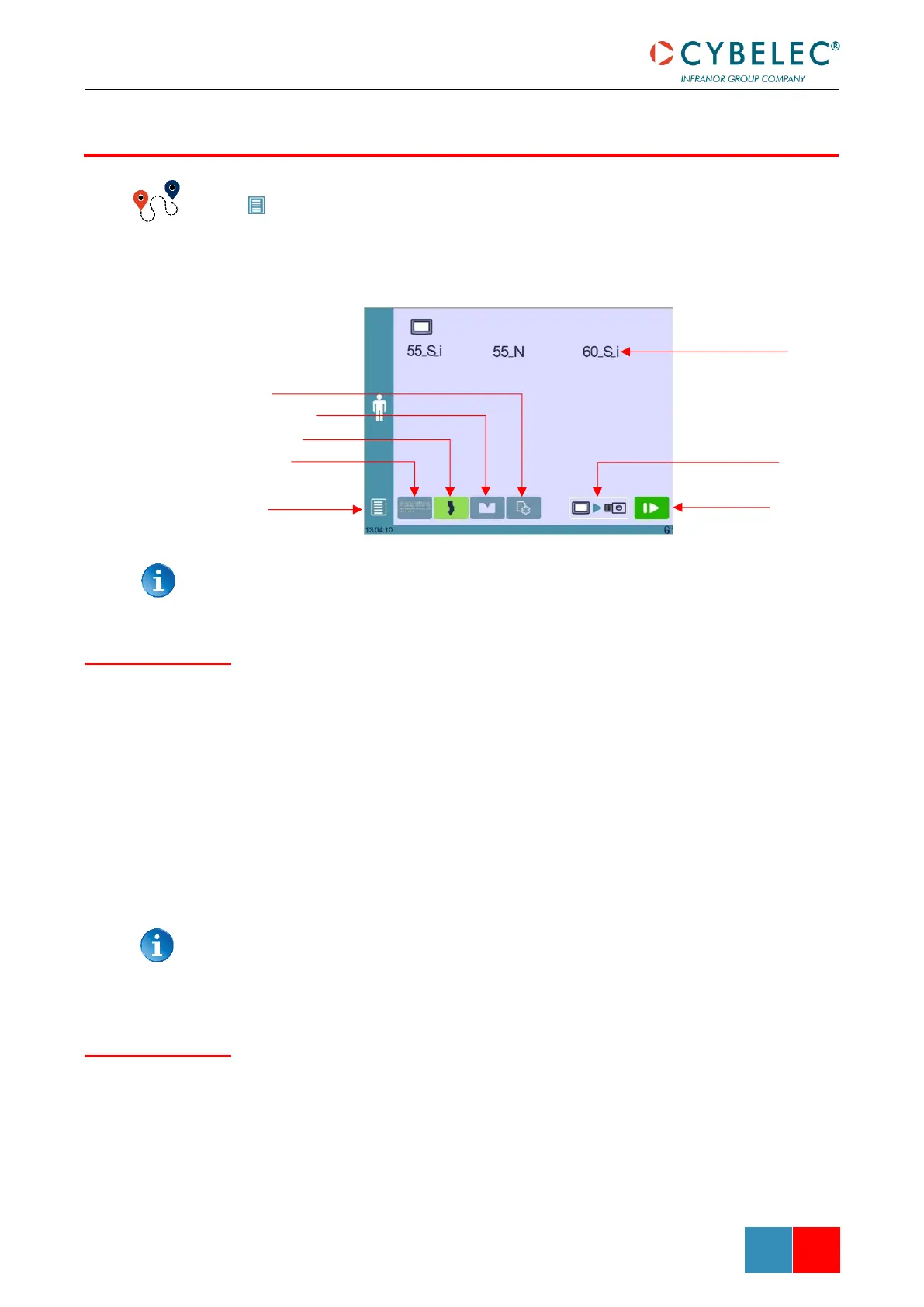(Menu Button) → Other menus → USB transfer
This function opens the USB transfer screen, which allows the operator to transfer data
between the CybTouch and a USB key.
Copying parameters from USB to NC requests a level 3 password or, for end- users,
the restore password.
For a smooth transfer, please take the following precautions into consideration:
• The USB port of the CybTouch is meant to be used only with a storage media of the
"Memory stick" type.
• The port is a standard USB 2.0 port, USB 1.1 compatible.
• USB 3.0 key that are USB 2.0 compatible, should normally work. There’s however
no guarantee, as it depends of the firmware of these new keys.
• CD and external HDD are not accepted.
• Although unlikely, it is possible to find a USB key that is not compatible with the
CybTouch. If so, try with another one.
3 rules for a fast and easy transfer:
➢ Use a USB key dedicated to files transfer with the CybTouch.
➢ Less files means a faster transfer.
➢ The file’s path on the key is limited to 255 characters.
CybTouch 12 is delivered with Cybelec’s off-line software PC-ModEva, which
controls most of the other numerical controls produced by Cybelec.
From version T on PC-ModEva includes CybTouchConverter (see page 42), which
allows you to convert parts to the CybTouch format and import them into your
machine with the above-mentioned function.
