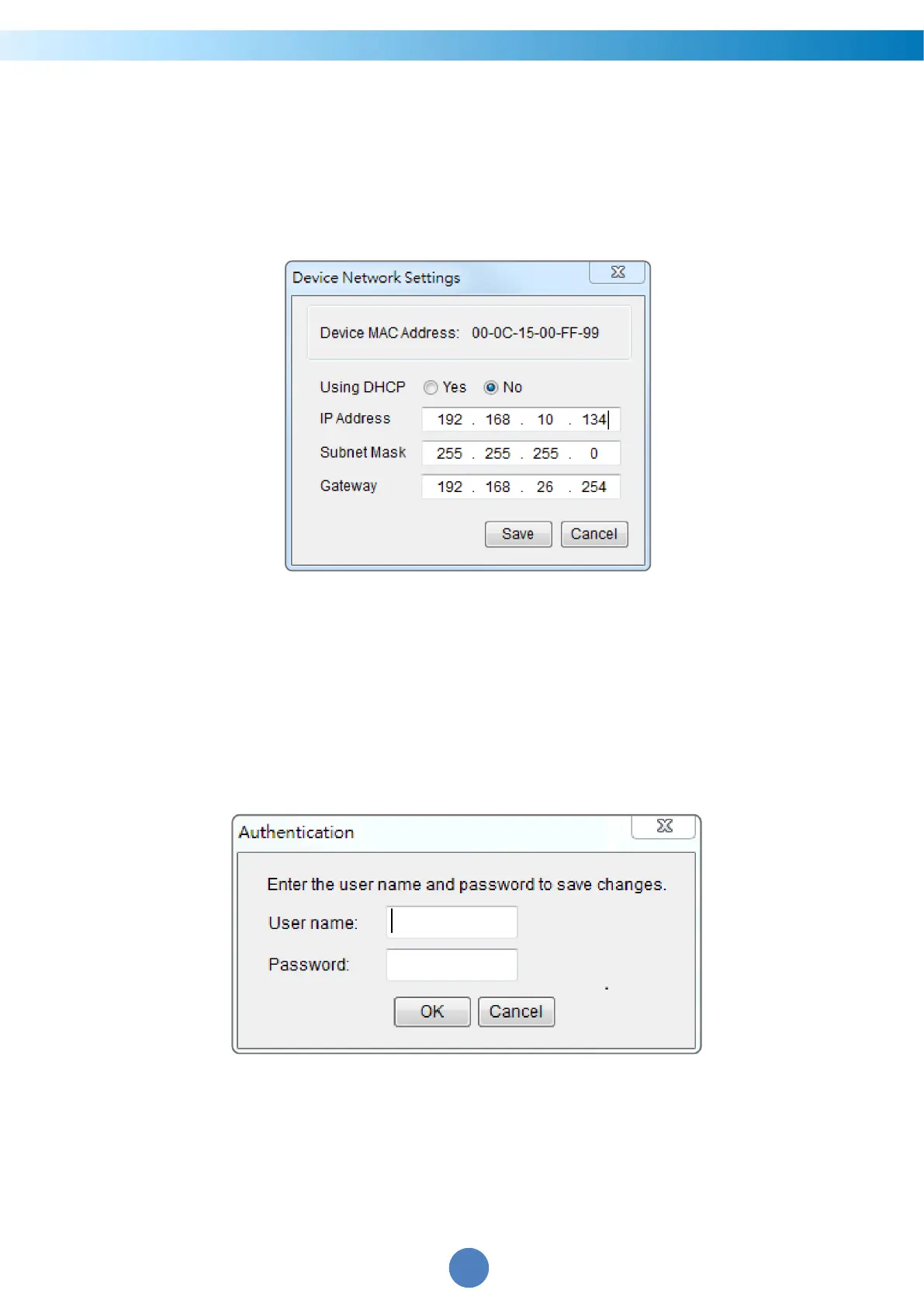CyberPower Remote Management System
8
select “Device Setup” or double click the device you want to configure.
5. You can modify the IP Address, Subnet Mask, and Gateway address for the Device MAC
Address listed in the Device Network Settings window, as shown in Figure 2. The
factory default IP Address is 192.168.20.177 and the default Subnet Mask is
255.255.255.0.
Figure 2. The Device Network setting window.
6. Modify the IP, subnet mask or gateway address. Enter the new addresses into the
corresponding fields and then click “Save”.
7. You will need to enter a User Name and Password for the Remote Management Card in
the authentication window, as shown in Figure 3.
- Default user name: cyber
- Default password: cyber
Figure 3. Authentication window.
