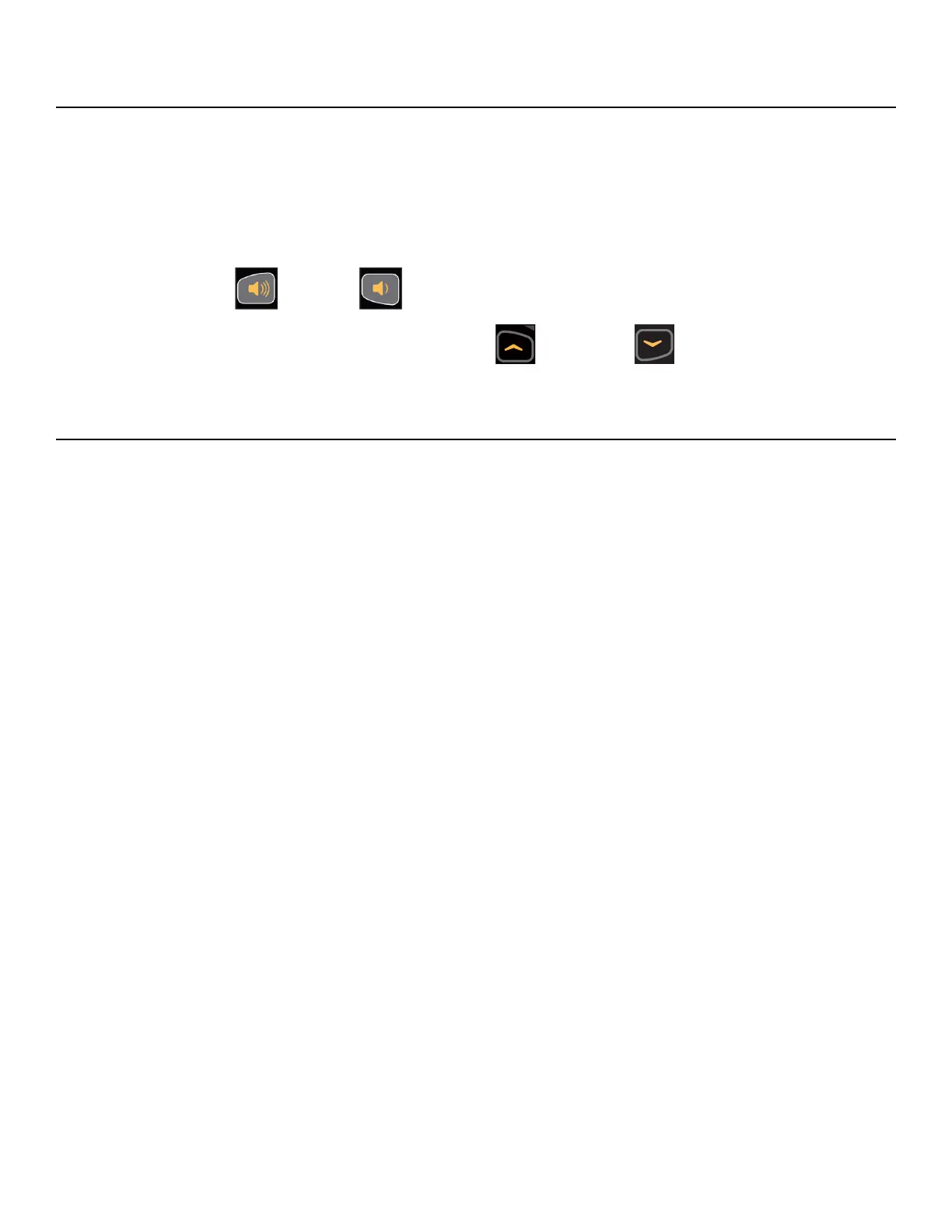iPod/iPhone Functions
Connecting an iPod/iPhone allows some control through the keypad. The iPod/iPhone will not be charged
while connected.
1. Connect iPod/iPhone (not supplied) into the 30 pin connector.
2. Place iPod/iPhone onto the accessory tray.
3. Plug headphones (not supplied) into the console headphone jack.
4.
Press volume Up or Down to adjust volume.
5.
For non-E3 View Monitor consoles, press the Up and Down keys to change tracks.
Videos will not be displayed on the E3 View Monitor.
Battery Sentry
Battery Sentry uses crank RPM or key presses to determine user presence. If a user is not detected
within 10 seconds, the CardioTouch Screen displays Are you there?
Resume pedaling or touch the screen to reset the sentry, otherwise the bike will exit the workout.
Page 55 of 80
Cybex 625C/625R Cycle Part Number LT-23688-4 F