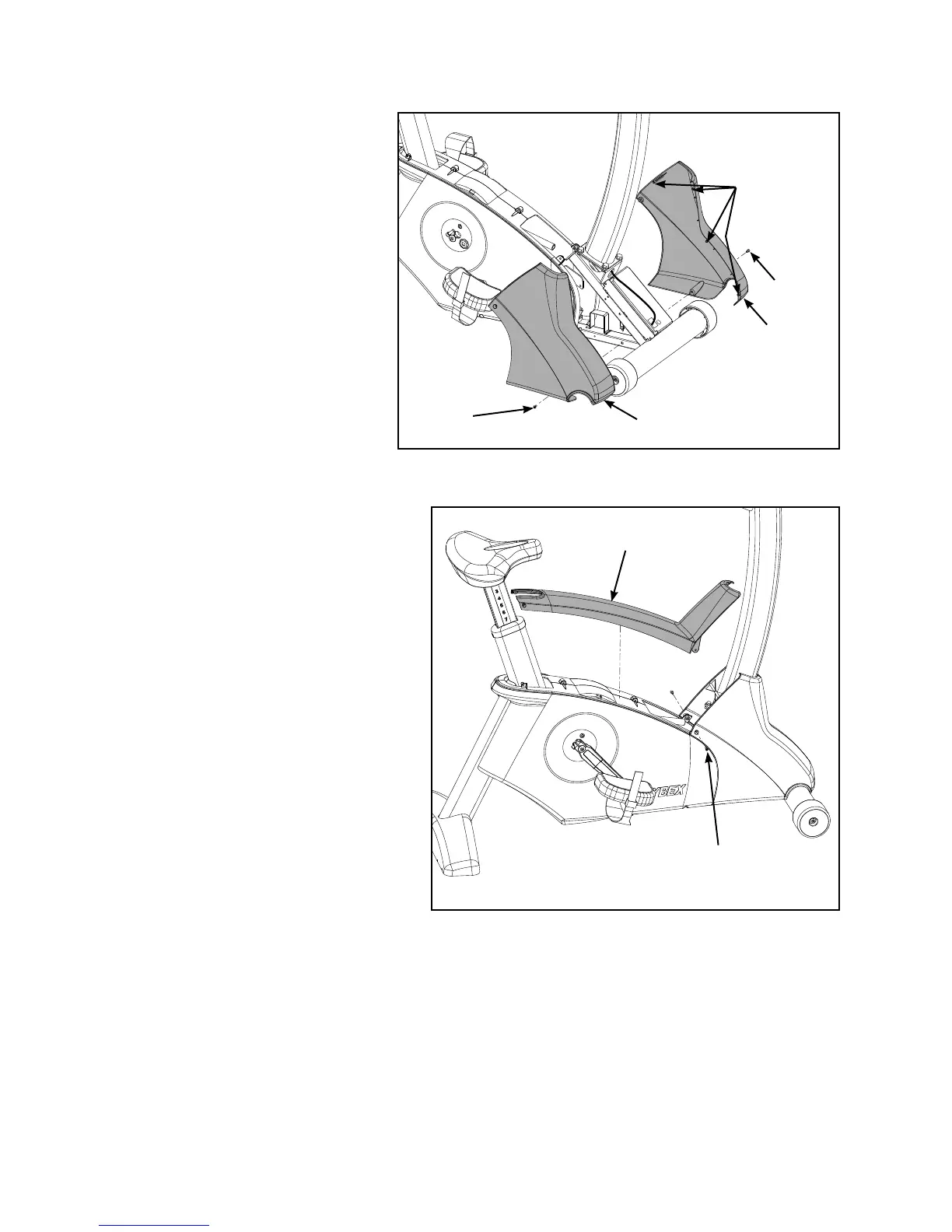Cybex 750C/750R Owner’s Manual
Assembly and Setup
Page 2–6
4. Install the front covers.
A. Locate and place the front left
cover (#4) on the front of the
unit as shown in Figure 5.
B. Using a Phillips screwdriver,
secure with one screw
8-16 x .50” (#12).
NOTE: In addition to the mounting
screws, there are four plastic
connectors that secure the
front covers together. Ensure
that all four plastic connectors
are inserted properly in each
front cover. See Figure 5.
C. Locate and place the front
right cover (#5) on the front of
the unit as shown in Figure 5.
D. Using a Phillips screwdriver,
secure with one screw 8-16 x .50”
(#12). See Figure 5.
5. Install the top cap.
A. Locate and place the top cap (#6)
on the top of the unit as shown in
Figure 6.
B. Using a Phillips screwdriver, secure
the front with two screws
8-16 x .50” (#12). See Figure 6.
Figure 5
#12
#5
Figure 6
#4
#6
#12
#12
Plastic
Connectors
