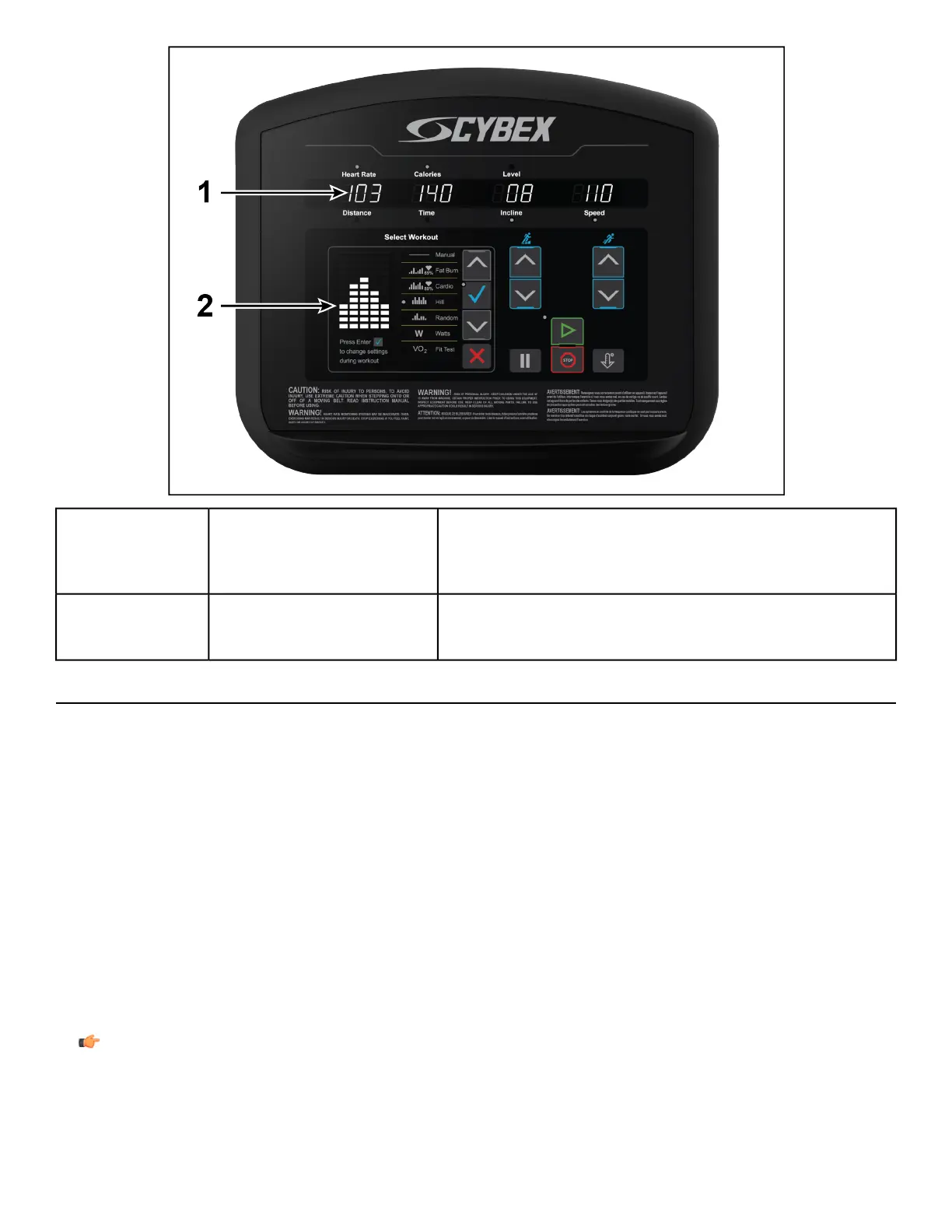LED's
This window displays workout information as well as step-by-step
instructions for setting up a workout. These displays include: Time,
Distance, Total Calories Burned, Calories Per Hour, Heart Rate, Target
Heart Rate, Watts, METs, Resistance Level, and Speed.
Message Center1
During a workout, Interval Hills and Valleys appear in this window as rows
of light stacked in columns. The number of lit rows within a column
corresponds to Resistance Levels/Inclines.
Workout Profile Window2
Workouts
• QUICK START is the fastest way to begin exercising. After the QUICK START key is pressed, a constant-level
MANUAL workout begins.
• The MANUAL program is a constant effort workout in which the user can change resistance level or speed at
any time. While the workout is in progress, increase or decrease the intensity level as desired using the LEVEL
UP/DOWN arrow keyson bikes and cross-trainers. Use the SPEED orINCLINE UP/DOWN arrow keys on treadmills.
• The RANDOM program is an interval training workout of constantly changing intensity levels that occur in no
regular pattern or progression.
• The FAT BURN workout is designed to maintain a user’s heart rate at 65% of the theoretical maximum (HRmax)
for optimal results. Throughout the workout, the user wears a Polar telemetry heart rate chest strap or grasps
the Lifepulse sensors. If the user is not wearing a Polar telemetry heart rate chest strap, the WORKOUT PROFILE
WIN DOW displays a heart shape, and the MESSAGE CENTER displays a prompt to grasp the sensors. The console
continuously monitors and displays the heart rate, adjusting the intensity level to reach and maintain the target.
This system eliminates over-training and under-training, and it maximizes the aerobic benefits of exercise by
using the body's fat stores for fuel.
Note: The intensity level on treadmills can be temporarily adjusted using the INCLINE UP/DOWN arrow
keys or permanently changed by setting a new in-session Target Heart Rate goal. Speed can only be
changed by the user. For bikes and cross-trainers the intensity level can be changed by adjusting the
target heart rate goal directly with the LEVEL UP/DOWN arrow keys.
Page 11 of 23
