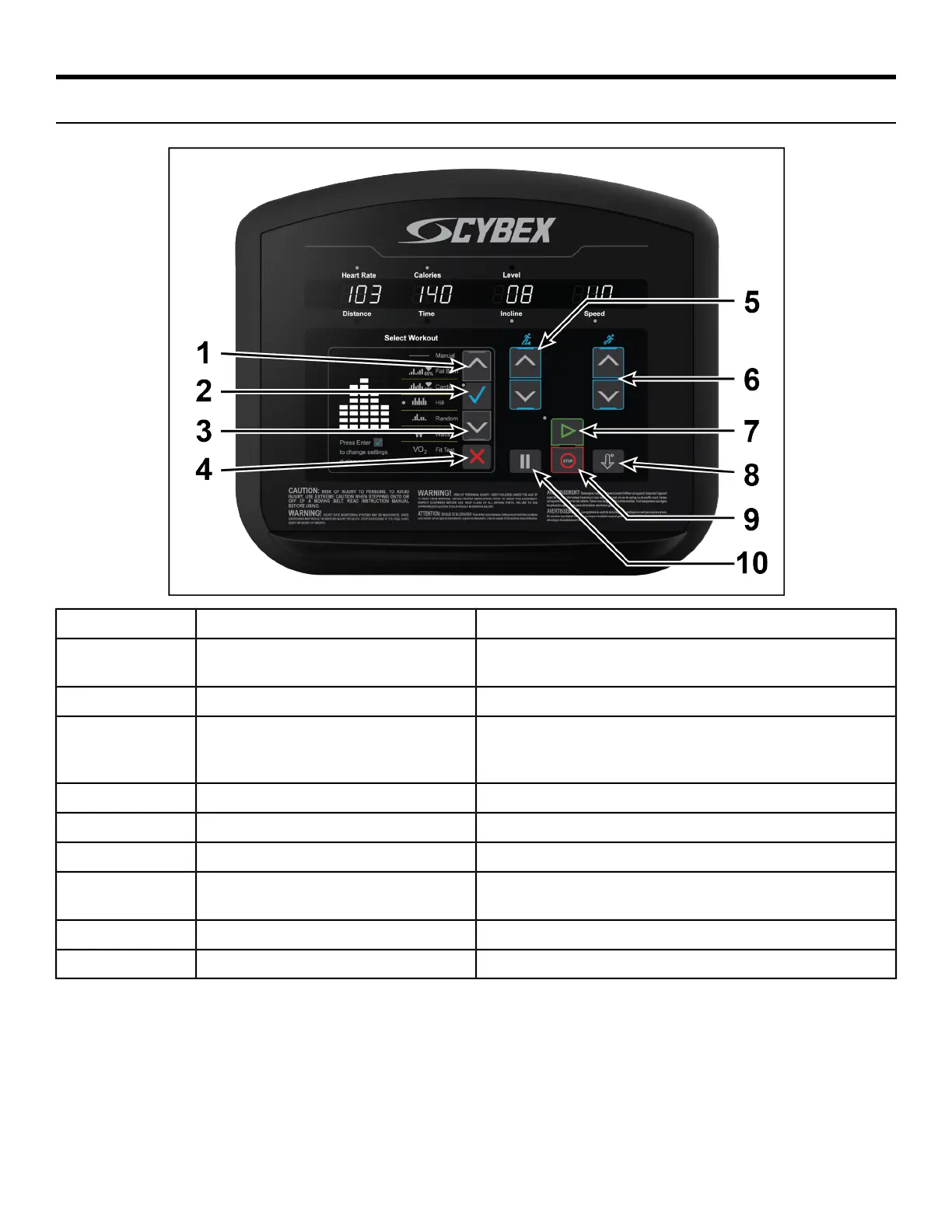Operation
Console Overview
Controls
Use to adjust settings.UP arrow key1
Press this key to confirm entries of workout setup values, as
displayed in the Message Center.
ENTER2
Use to adjust settings.DOWN arrow key3
Press this key once to clear data not yet entered. Press it twice in
succession while programming to reset the equipment and restart
the programming sequence.
CLEAR4
Use to increase / decrease incline.UP and DOWN arrow keys5
Use to increase / decrease resistance.UP and DOWN arrow keys6
Press to automatically begin a Quick Start workout.GO7
Press this key to begin an automatically customized workout cool
down.
COOL DOWN8
Press to Stop a workout.STOP9
Press to Pause a workout.PAUSE10
Page 10 of 23
