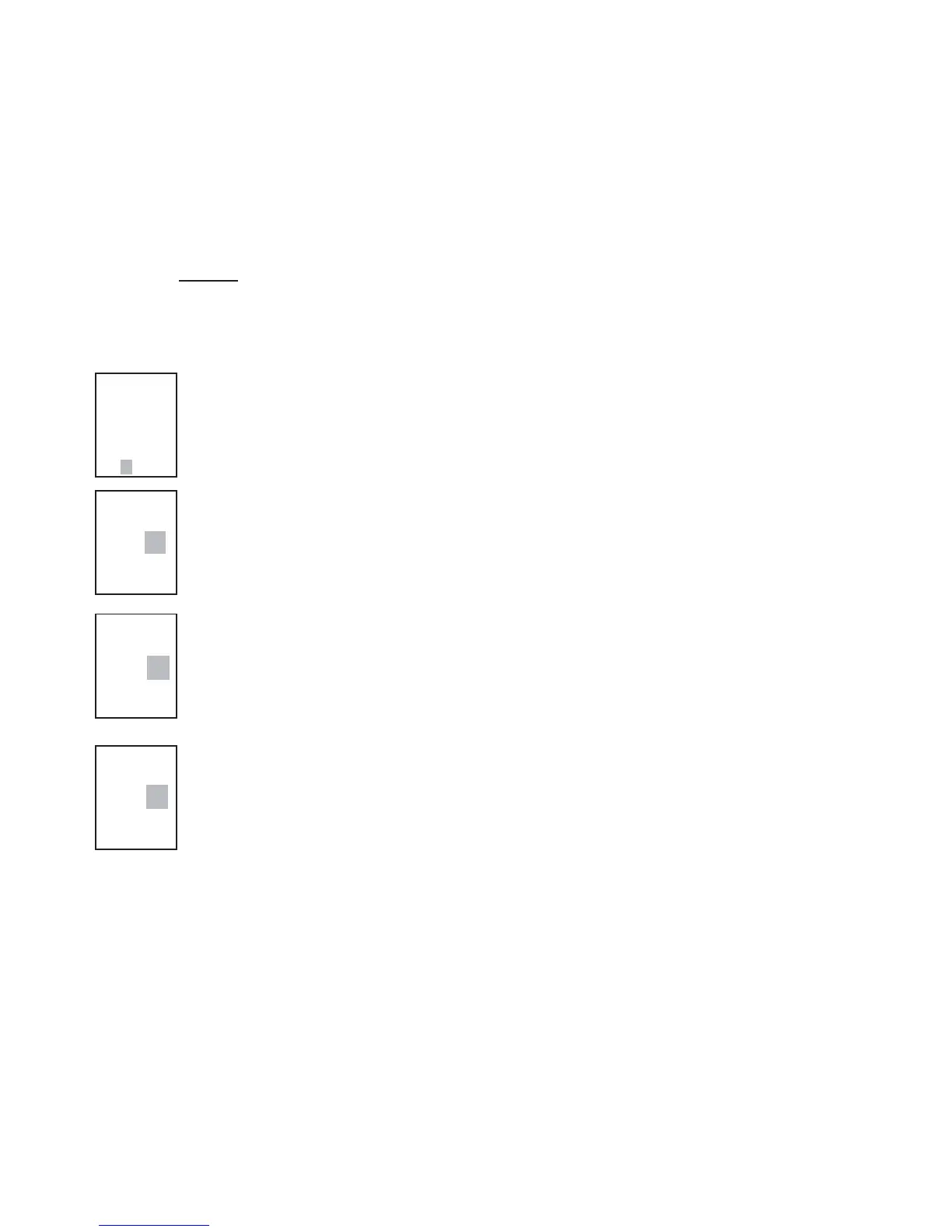CCOOMMPPUUTTEERR SSEETTUUPP 22
This setup menu includes:rate of display for watts,speed,and cadence. NOTE:You are unable to
move back to a previously viewed settings. You must restart setup 2 to make corrections. NOTE:
These settings
ddoo nnoott
effect the data stored for download.
This function can be used to allow better pacing during time trial efforts. A greater rate of dis-
play allows for a slower update of the display.
1) From the computer setup main menu press [SELECT] and scroll until the
number two (2) is flashing and press [MODE] to enter setup mode.
2) Press [SELECT] to toggle through (1,2,3,5 10,30) rate of display values in
seconds for watts.Press [MODE] to save.
3) Press [SELECT] to toggle between (1,2,3,5 10,30) rate of display values
in seconds for speed.Press [MODE] to save.
4) Press [SELECT] to toggle between (1,2,3,5 10,30) rate of display values
in seconds for cadence.Press [MODE] to save.
6) Press [SELECT] then [MODE] to reset default settings. Press [MODE] to
save changes.
26
PRO
2
2
AV WATTS
PRO
2
3
AV MI
PRO
2
5
C AV
Set
E
1
22
34
t
d