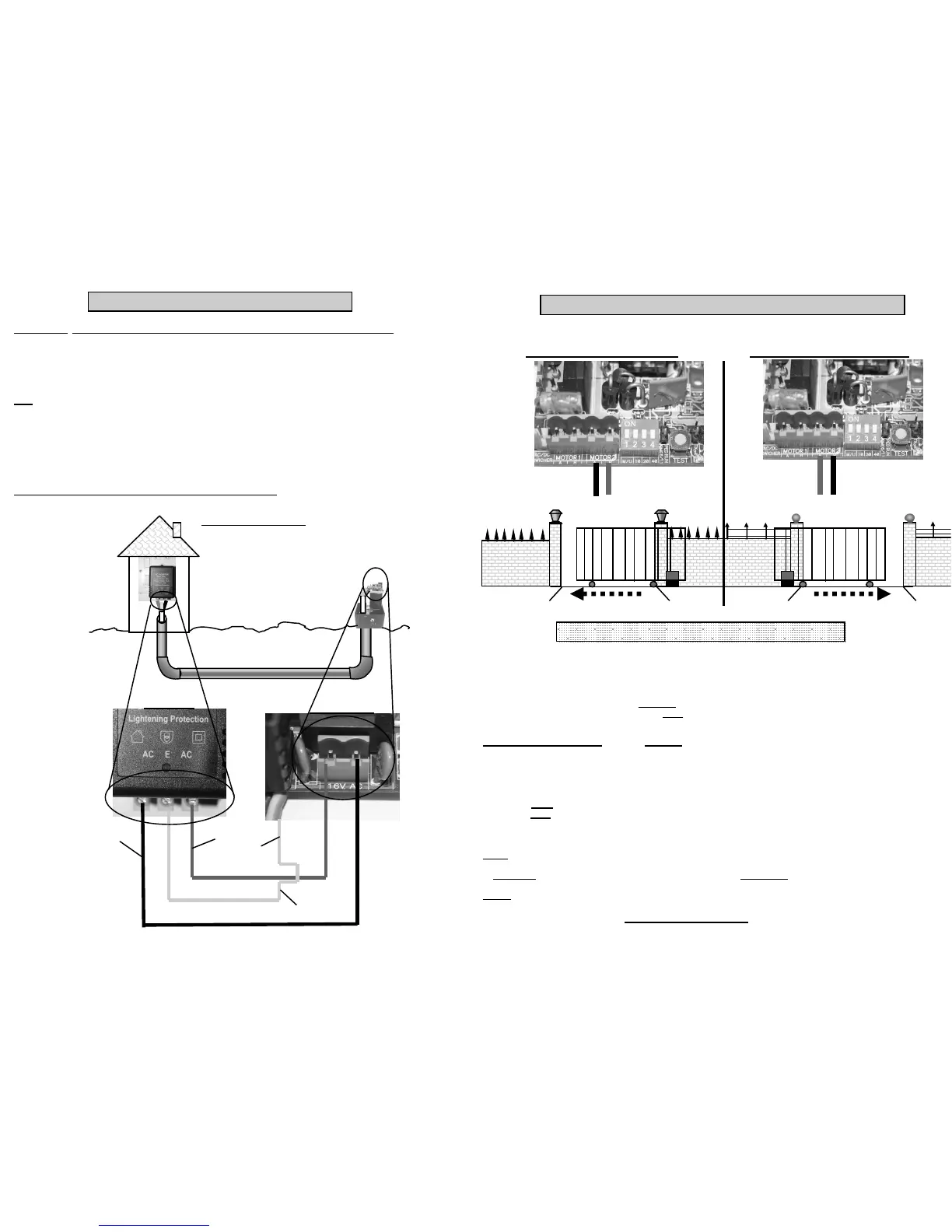12
ELECTRICAL WIRING
WARNING!!!: Danger of electrical shock is poss ible while connecting the wiring on this equipment.
Take special care when connecting any electrical wires. Ensure that ALL power is switched off or isolated before any
connections are m ade. This equipment is supplied with a 16 volt AC transformer. Do not open or tamper with the
transform er as this could cause electrical shock.
The transformer delivers a 16 volt AC out-put to the charger on the main P.C.Board. This 16 volt supply will keep the
battery charged. The battery operates the motor. In the case of mains power failure, the battery will continue to operate the
motor as normal until the battery goes flat. The motor will then stop operating.
Note: this is a battery operated m otor and will not operate with a flat battery regardless of the mains supply being
switched on.
The 16 volt AC wiring from the transformer in the house to the charger on the m ain P.C.Board m ust be run in a conduit
from the house to the m otor. The conduit must terminate inside the motor. No joins in the cable should be made between
the transformer and the motor.
The cable used to run the 16 volt AC from the transformer to the charger should be a m inimum of a three core 1.5mm
cable. The conduit should have no sharp bends in it as this may cause problems in the future if the cable needs to be
pulled out and replaced. The conduit should be buried 300mm underground.
DO NOT RUN 220 VOLTS IN THE SAME CONDUIT AS 16 VOLTS.
Connect the E (earth) from the transform er to the
green and yellow wire on the main P.C.Board.
16 VOLTS AC
16 VOLTS AC
EARTH
Transformer
Main P.C.Board
COMPACT 300 WIRING
17
SETTING THE MOTOR DIRECTION
FOR A GATE CLOSING TO THE LEFT FOR A GATE CLOSING TO THE RIGHT
BLUE WIRE
BLACK WIRE
BLUE WIRE BLACK WIRE
Closing direction Closing direction
The following diagrams show the correct wiring of the electric motor to the main P.C.Board. The m otor wires are found
protruding from the m otor, there are two wires, one wire is blue in colour the other wire is black in colour.
PROGRAMMING THE MOTOR
The motor must be programm ed to the gate in order to operate correctly . .
It is important to note that the following points should be checked before the gate is programmed.
1. Motor is level.
2. Rack is secure to the gate and engaged with the pinion gear.
3. The gate has adequate end stops. (DO NOT automate a gate without end stops.)
4. The gate runs freely and does not jam at ANY part of travel.
5. The magnet is mounted correctly. (Compact 500 only)
TO PROGRAM THE MOTOR. Ensure that all power is rem oved from the board.
1. Manually open the gate 1m -1.5m This will be the pedestrian opening distance.
2. Lock the gate in place. (Operational m ode.)
3. Insert the program j umper over the two pins on the P.C. Board called “prog motor”.
4. Apply the battery power. The status L.E.D. will flash rapidly.
5. Press the trigger button. on the P.C.Board. The gate will automatically do the following
6. A) Close slowly until the end stop is struck.
B) Open slowly until the end stop is struck.
7. When the m otor is fully open. Remove the j um per from the prog m otor pins.
8. Apply the AC m ains power and ensure that the green “charge” led comes on.
The motor is now fully programmed and ready for normal use.
NOTE the programming procedure can be aborted at any stage simply by removing the battery wires. This will stop the m otor
and the process can be re-started at any time.
In step (6 A) the gate must close first. If the gate opens first, then the motor wires m ust be reversed. This will change the
motor direction. {See Setting the m otor direction}
Do not connect any other trigger wires to the board until the motor is fully programmed.
PTO for programming diagram.
