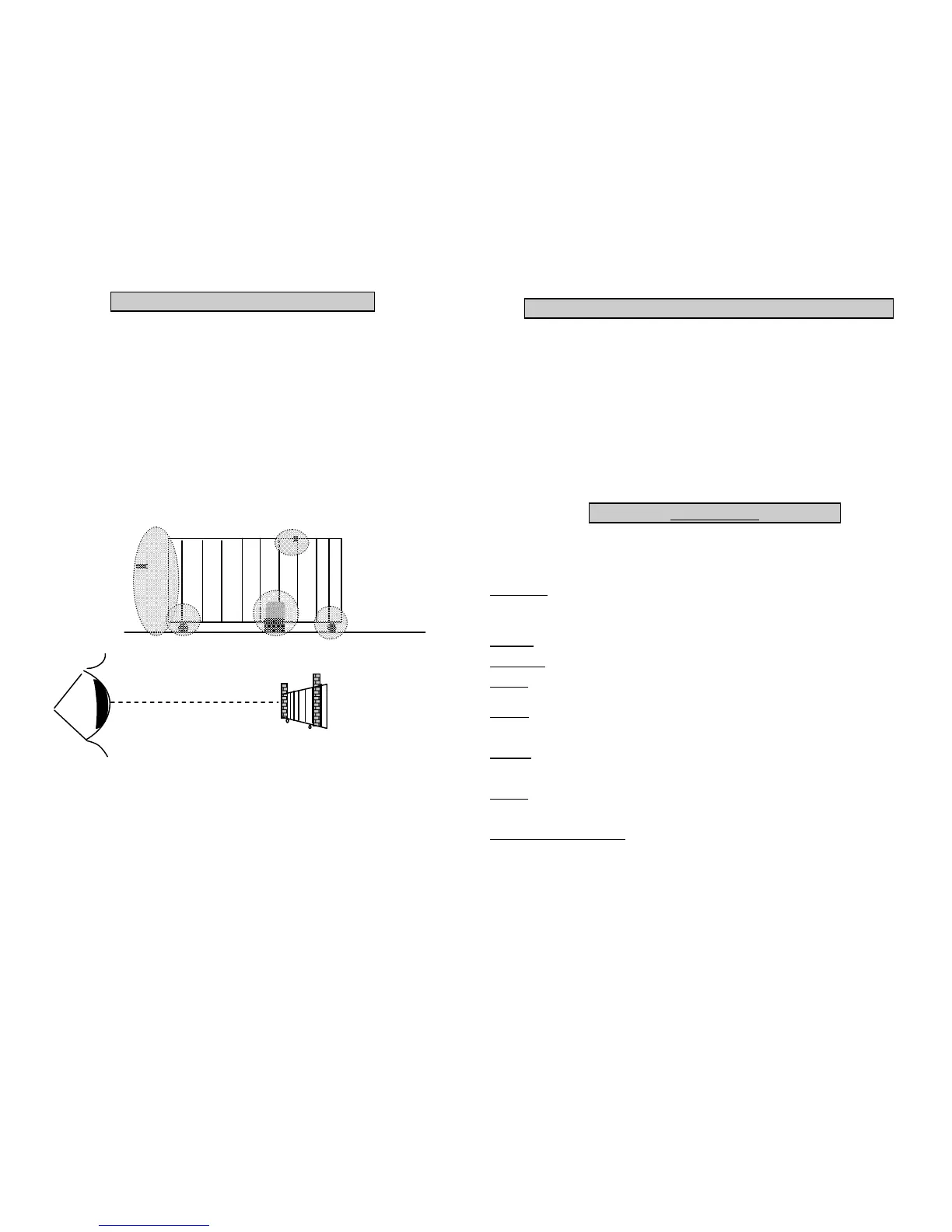4
It is very important to ensure that these instructions are fully read and understood before any installation of this equipment is
done. This gate operator uses high voltage electricity . Improper installation or use of this equipm ent may lead to electrical
shock. It is the responsibility of the installer to ensure that the electrical wiring is done to specification as explained in these
instructions. It is important to check that the gate is in a good working condition before the operator is installed.
Ensure that all electrical power is switched off before any electrical connections are m ade.
It is recommended that an experienced installer is used to install this operator, however it can be installed by the hom e
owner. The operator has been designed so that it can be installed without the need to run high voltage (220 V/AC) to the
operator. However in the case of any high voltage wiring (220 volts AC ) being used, this must done by a registered electri-
cian. This is a legal requirement.
Do not open , tam per or modify any of the electrical com ponents of this equipment in any way .
Do not attempt to repair the equipment, this should only be done by a qualified D.A.C.E. technician.
It is recommended that DuraTronic infra-red safety beams are used to reduce the chance of the gate closing on a vehicle or
pedestrian.
ENTRAPMENT AREAS: It must be noted that an automatic gate is a heavy piece of equipment and injury or even death
may occur due to incorrect installation or operation of the equipment.
There are a num ber of areas that may cause entrapment which could lead to inj ury .
Do not allow children to operate or play with the gate in any way .
Do not operate the gate unless within direct sight.
Shaded areas show the possible entrapment areas of an autom ated gate.
SAFETY FIRST
Do not operate the gate unless within direct sight of the gate.
25
L.E.D. INDICATIONS
There are several light emitting diodes (L.E.Ds) on the main P.C.Board. These L.E.Ds indicate several conditions. These
indications are as follows:-
STAUS LED. ON = gate open or gate is in motion.
OFF = m ains power off.
FLASHING ONCE EVERY TWO SECONDS = gate closed and mains power on.
OPEN LED. ON = gate open
CLOSED LED. ON = gate closed.
12v LED. ON = normal.
OFF= 12 volt output fault. (Possible 3 amp fuse open) remove power to re-set.
INF LED. ON = normal.
OFF = infra red beams faulty or obstruction in front of beams.
This LED should be on at all tim es unless there is an obstruction in front of the beams.
TRIG LED. ON = permanent trigger / trigger fault
OFF = norm al.
This LED should be off at all times and will flash when the motor is receiving a trigger.
PED LED. ON = permanent trigger / trigger fault
OFF = norm al.
This LED should be off at all times and will flash when the motor is receiving a pedestrian trigger.
CHARGE LED (Compact 500 only ) (green LED on the outside of the motor). ON = normal.
OFF = battery is not charging .
L.C.D SCREEN INDICATIONS. (Compact 300 only)
PROGRAM MODE PRESS TEST BUTTON—this indicates that the m otor is in the program mode and the test button
must be pressed to start the programming sequence.
GATE CLOSING—this indicates that the gate is closing.
GATE OPENING—this indicates that the gate is opening.
GATE CLOSED—this indicates that the gate is closed.
GATE OPEN—this indicates that the gate is open.
AUTO-CLOSE ACTIVE—this indicates that the m otor will close after the selected auto-close time.
PARTY MODE –this indicates that the auto –close function has been over-ridden.
MARKER OK—this indicates that the marker has sensed the magnet on the gate.
LOW BATT—this indicates that the battery is flat.
MAINS FAIL—this indicates that the mains power is off.
BEAMS BLOCKED—this indicates that the infra –red safety beams are blocked or faulty .
SERVICE DUE –this indicates that the gate has done over 7000 operations and requires a service.
OBSTRUCTION—this indicates that the gate has sensed and obstruction in its path.