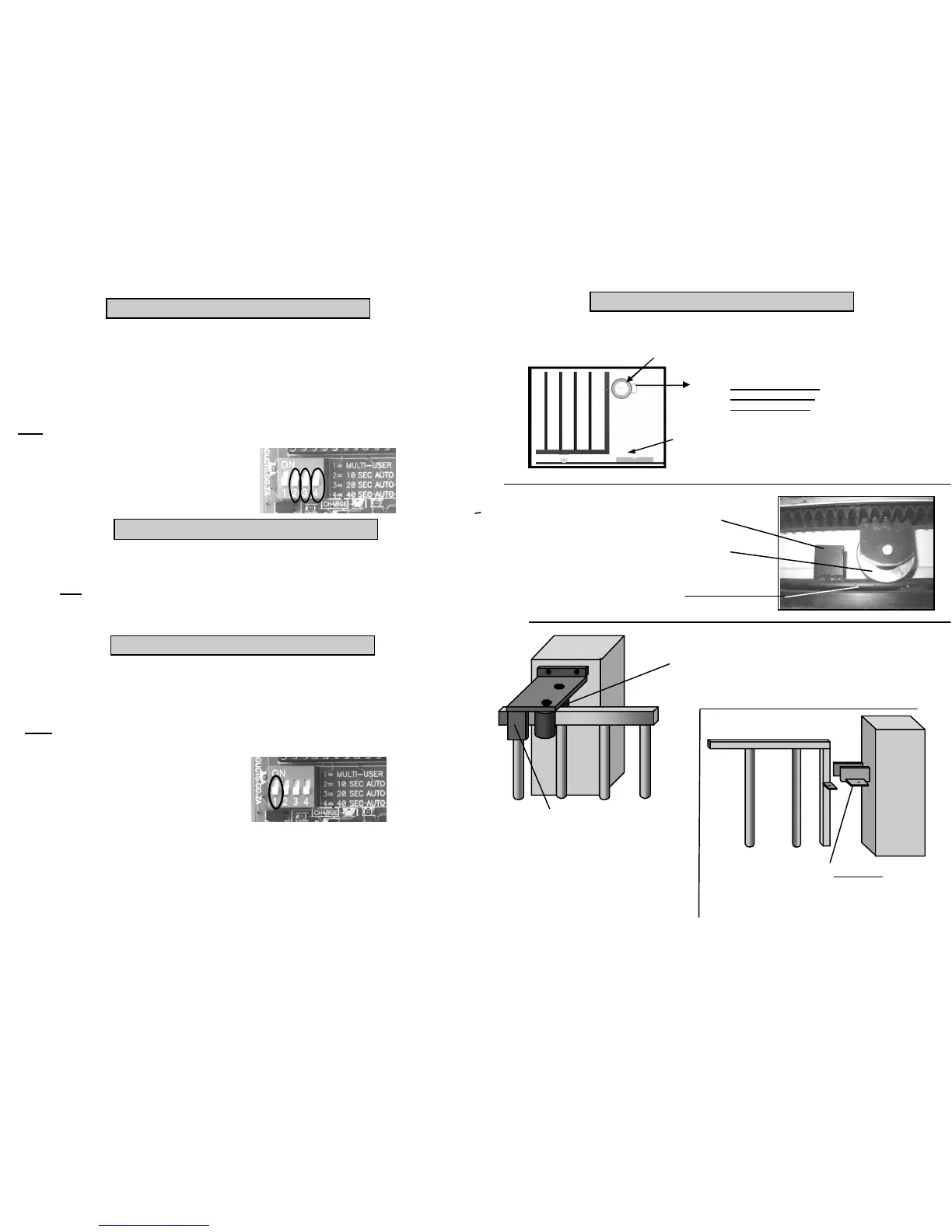20
Party mode is the auto-close override mode. This means that the gate will remain open and ignore the auto-close
time.
To set party mode :
1. Press and hold the remote button down for 15 seconds. The gate is now in party m ode.
Note the gate will start to open as soon as the button is pressed, this is normal.
To reset the gate to norm al operation m ode:
1. Press the rem ote button twice within two seconds.
The gate will start to close. The gate is now in normal operation mode.
Auto-close is an option that allows the gate to close autom atically after a chosen time delay , this delay can be from 10
to 70 seconds. Auto-close is selected by using the dipswitches on the main P.C.Board. Dipswitch numbers 2,3 and 4
are the auto-close time select switches. The times are as follows. 2 off 3 off 4 off = no auto close.
2 on 3 off 4 off = 10 seconds
2 off 3 on 4 off = 20 seconds
2 off 3 off 4 on = 40 seconds
2 on 3 on 4 on = 70 seconds
Any com bination can be used to select the desired auto-close time.
NOTE It is strongly recommended that DuraOptic safety beams are used when auto-close is selected as this
reduces the chances of the gate closing on an object and causing injury or damage.
Dipswitches 2 , 3 and 4 are used to select auto-close times
Multi-user m ode is used in heavy traffic areas where there is a possibility that a num ber of triggers are received by
the m otor at one time. eg office block or town house com plex. When m ulti-user mode is set, the motor will accept
the first trigger and ignore any other trigger thereafter, this reduces the chance of the gate closing on an object.
Although the Compact m otor is designed to be used in a domestic application only , this function is available.
To set multi-user mode, place number 1 dipswitch in the ON position.
To disengage m ulti-user mode, place number 1 dipswitch in the OFF position.
NOTE !!! If Multi-user is selected, an auto-close time must also be selected. If an auto-close time is not selected,
the gate will immediately close after opening.
Num ber 1 dipswitch used to select multi-user mode
SETTING PARTY MODE (AUTO-CLOSE OVER-RIDE)
SETTING MULTI-USER MODE (OPTIONAL)
SETTING AUTO-CLOSE (OPTIONAL)
9
Ensure that the end stops are secure.
Recommended 70mm high
Ensure that the wheels are turning freely.
Recommended 80mm wheels.
Check the start up force of the gate using a fishing scale.
Ensure that the rail is level.
The gate must not move on its own when left in any position on the
rail.
GATE EVALUATION
It is extremely important to evaluate the gate that is to be automated before any automation is done. The following
points must be checked. All of the points mentioned below are common causes of gate problem s if not checked.
PULL
Maximum start-up force
(Compact 500 = 10 kg)
(Compact 300 = 6 kg)
It is recommended that 16mm round bar is used to assist with
the smooth operation of he gate.
Rollers must roll freely .
The roller mounting can be used as an anti-lift device,
In the case of the rollers com ing off the mounting,
the gate must remain in an upright position.
A device must be fabricated to allow for this.
If the gate has a full portal, the portal will provide
for this.
The gate must not jam in the catch bracket when
opening or closing as this may cause the motor to
over current.