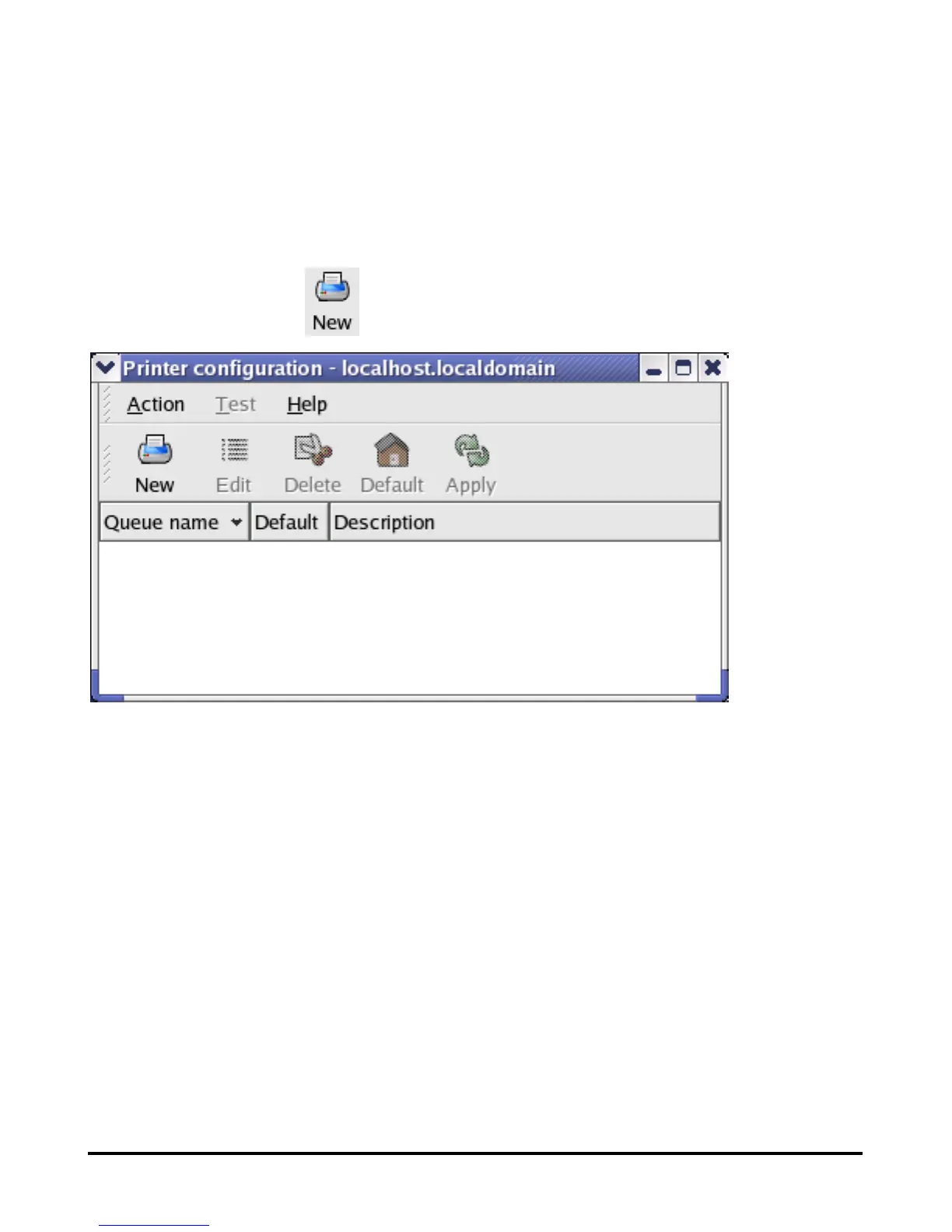110
3. Click the OK button in the pop-up dialogue box to open the man Printer
configuration tool menu. Note that to use the Printer configuration tool you
must have root privileges, and to start the application you may also type the
command: “redhat-config-printer”.
4. Click the New button
in the Printer configuration tool menu.
