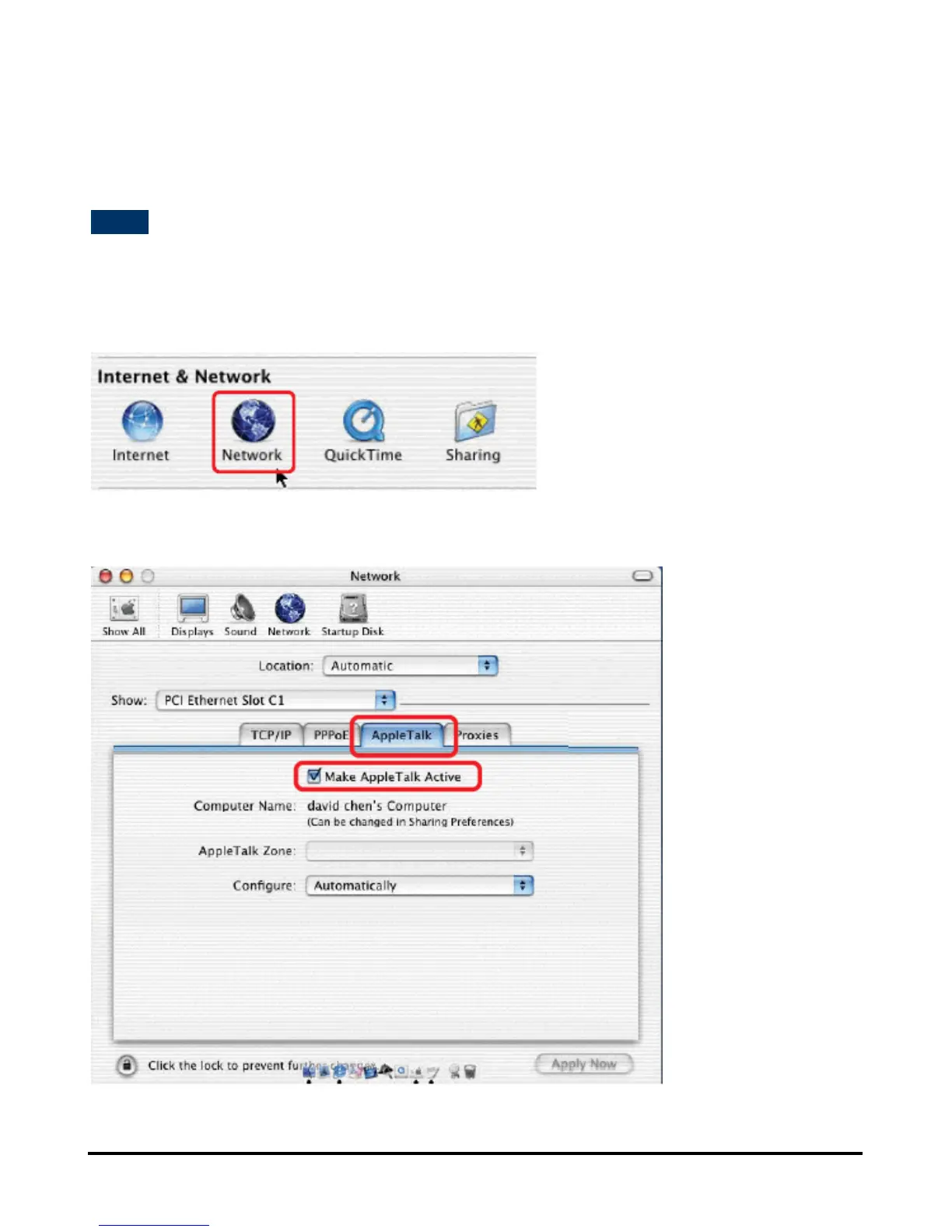130
Setting up AppleTalk or LPR Printing in
Mac OS X
NOTE: Mac OS printing is supported by Postscript printers only!
With Mac OSX you can use AppleTalk or LPR printers using IP protocols for
printing through Print Servers.
Open your System Preferences window and Click Network.
Select the AppleTalk tab in this window and check Make AppleTalk Active.