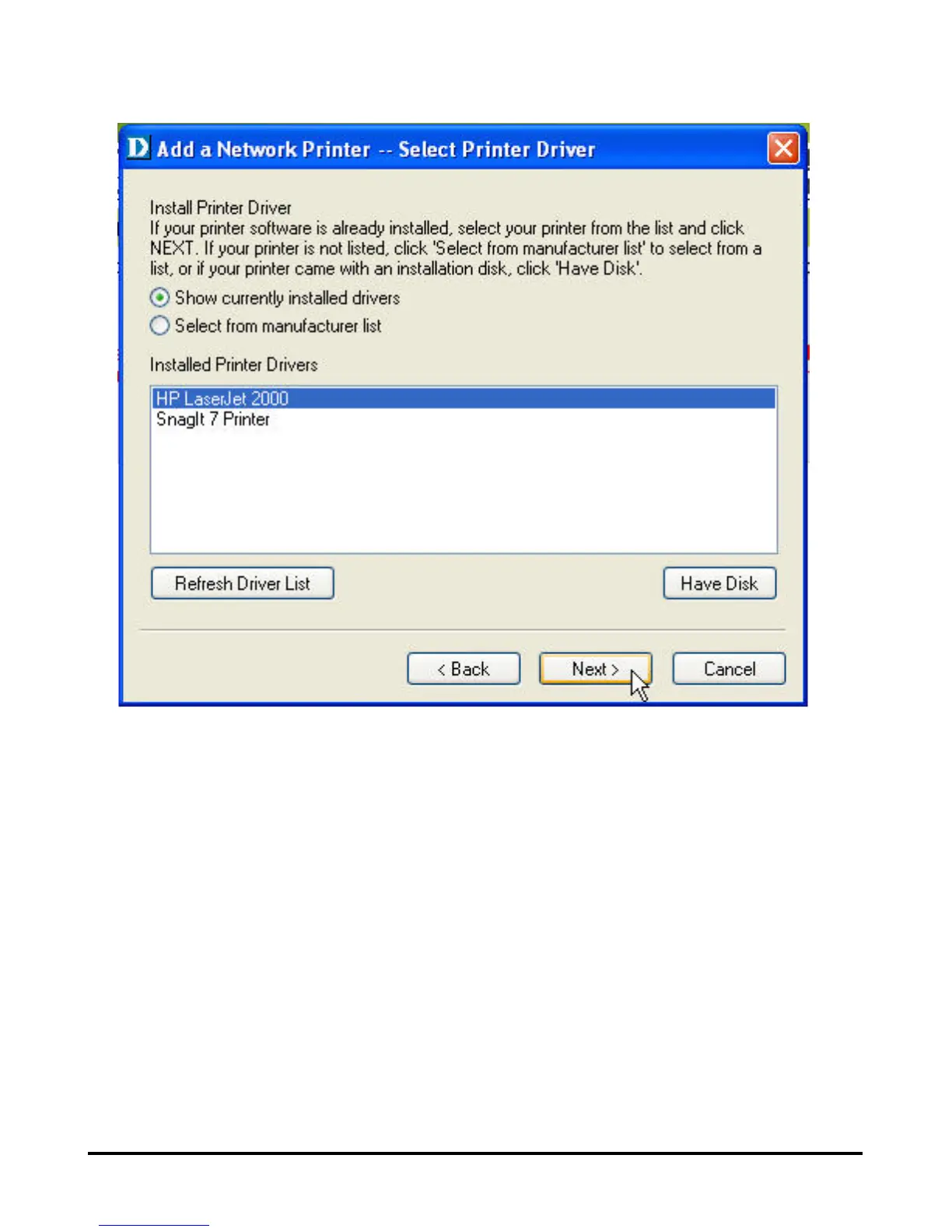30
2. Select from manufacturer list:
Check this option, “Select from manufacturer list”, to manually select your printer
from drop-down menus by brand and model. Click Next> button to continue when
you find a desired driver. If not, try the last way (Have Disk). After done the
selection of printer driver, click Next> button to continue.