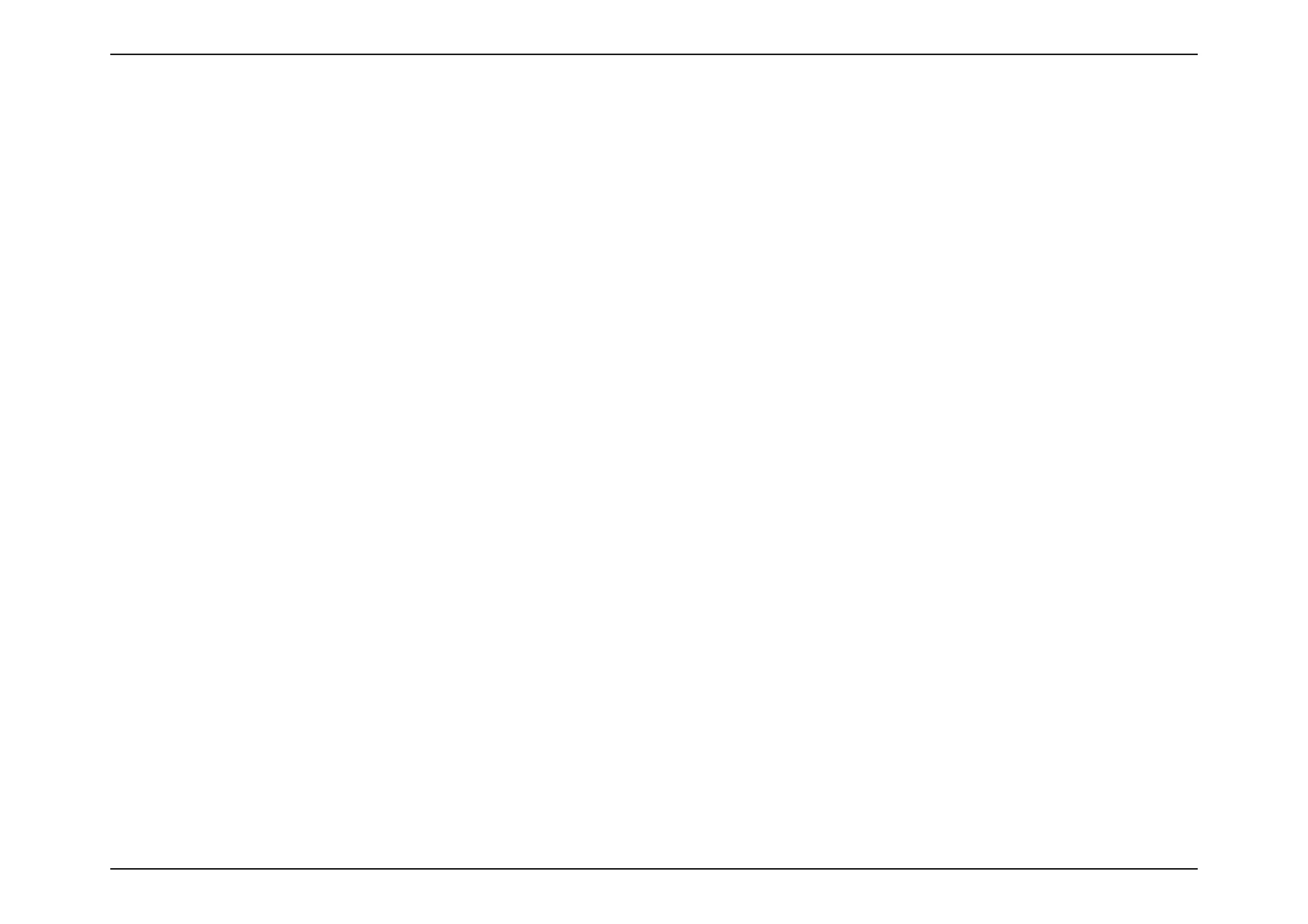8D-Link COVR-1900 User Manual
Section 2 - Installation
Setup
There are several different ways you can configure your router to connect to the Internet
• D-Link Wi-Fi App - Use your compatible Android or iOS device to install and configure your router. Refer to D-Link Wi-Fi
App Setup on page 9.
• Hardware Setup - This section explains how to setup your COVR-1900. Refer to Hardware Setup on page 11.
• D-Link Setup Wizard - This wizard will launch when you log into the router by using your PC for the first time. Refer to
Setup Wizard on page 14.
• Manual Setup - Log in to the router to manually configure your router. Refer to Configuration on page 21
