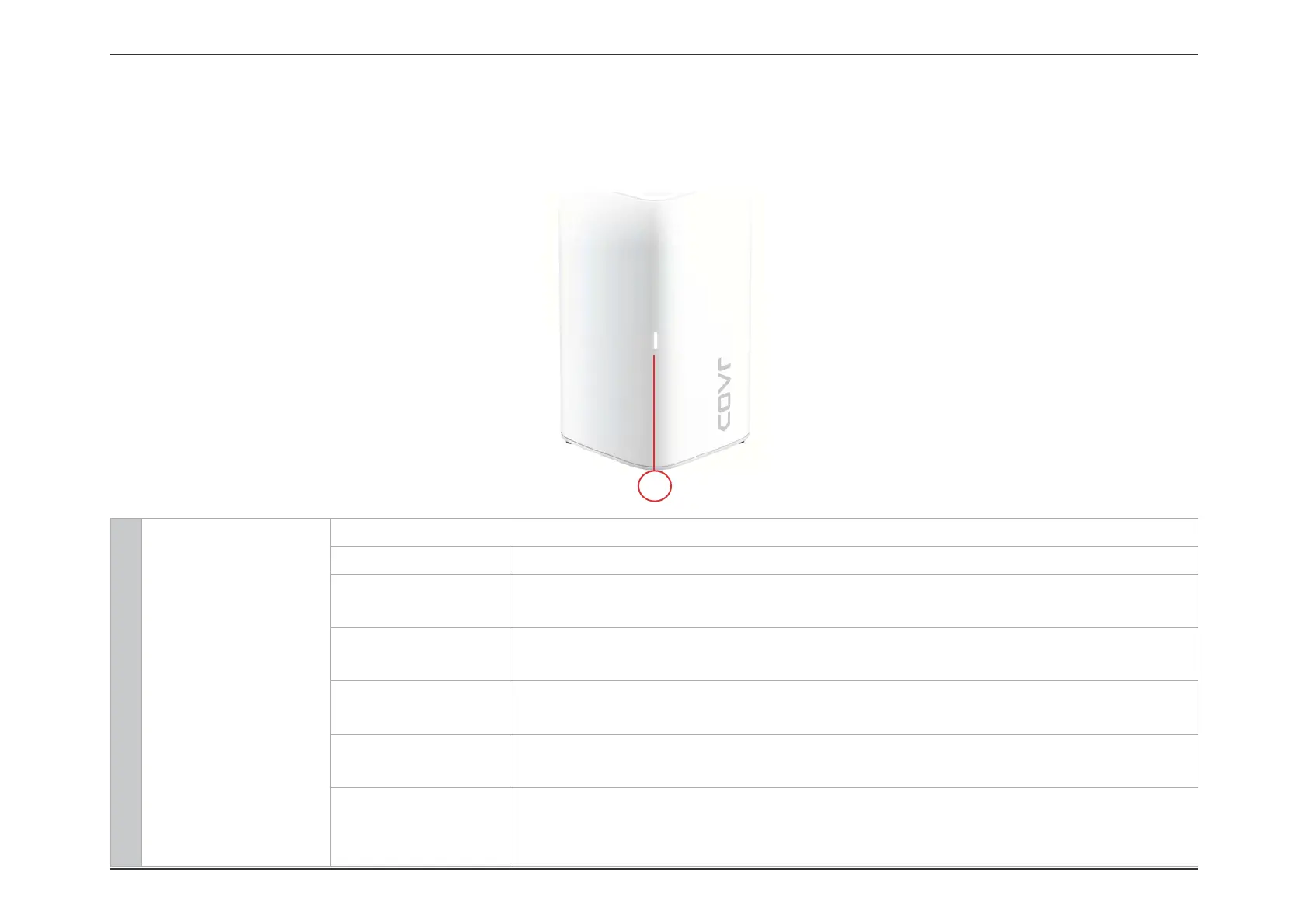4D-Link COVR-1900 User Manual
Section 1 - Product Overview
Hardware Overview
LED Indicators
1
1 Status LED
Solid Red The device is booting up.
Blink
ing Red The device is in Recovery Mode.
Blinking Orange
The device is cannot sync to another device. Once set up, a blinking orange
LED indicates there is not connection to the device.
Blinking Orange
(Fast)
The device is upgrading Firmware.
Solid White
The device is powered up and running. Once set up, a solid white LED
indicates a strong connection.
Blinking White
The device is connecting to a wireless client using Wi-Fi Protected Setup
(WPS). Once set up, a blinkding white LED indicates a weak connection.
Off
The device is powered off. If the device is powered on and Status LED is
disabled, the device is working as normal. Refer to the Admin section on
page 86 for more information.
