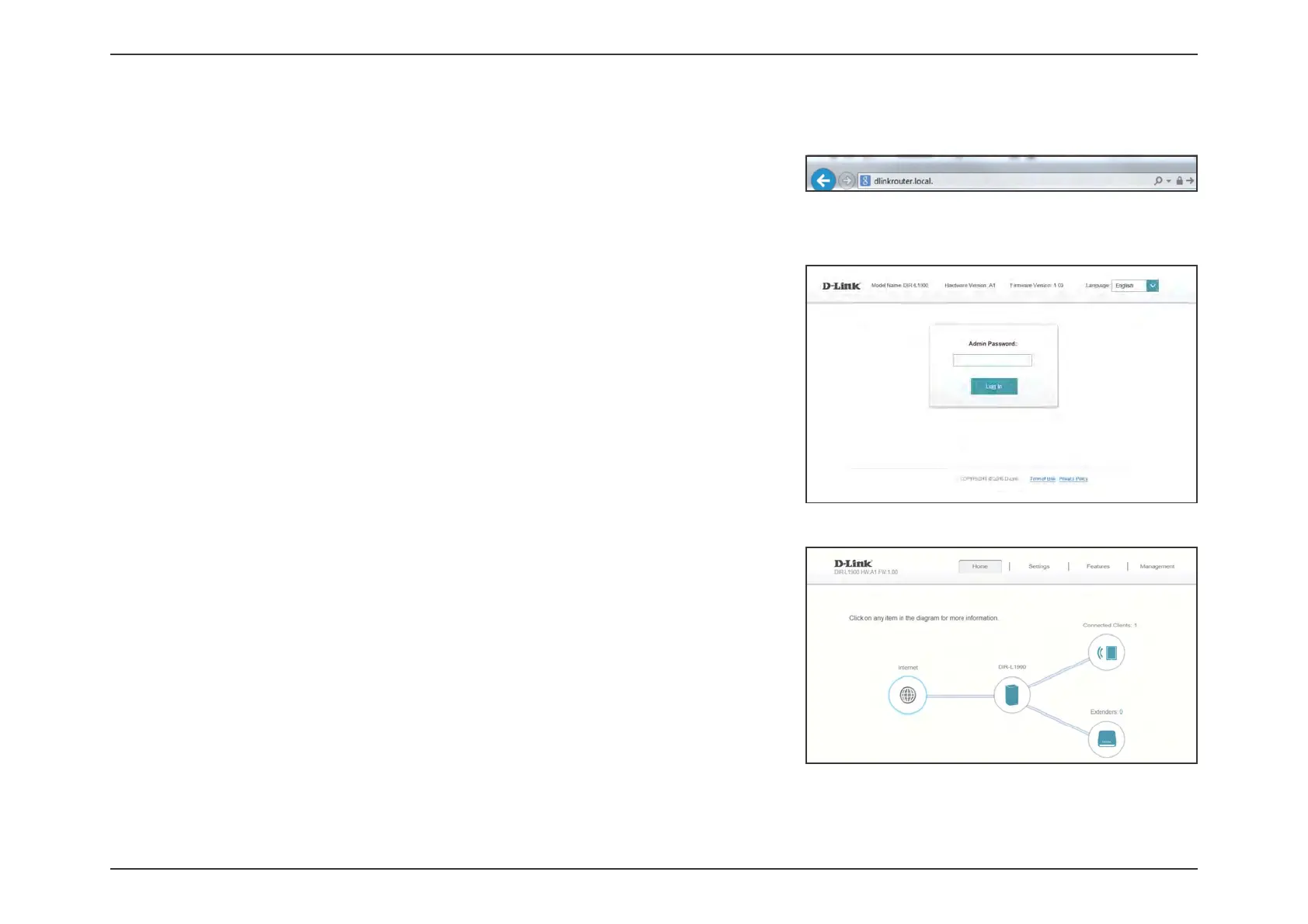21D-Link COVR-1900 User Manual
Section 3 - Configuration
Configuration
Enter your password. If you previously followed the setup wizard, please use
the admin password you entered during the wizard. Otherwise, leave the
password blank. Click Log In to proceed.
Note: If you cannot remember your password and cannot log in, use a paperclip
to press the recessed Reset button on the back of the device for longer than 10
seconds to restore the router to its default settings.
To access the configuration utility, open your web-browser and enter http://
dlinkrouter.local./ or you may also connect by typing the IP address of the
router (by default this is http://192.168.0.1) in the address bar.
The router’s home page will open displaying its current connection status.
The bar at the top of the page has quick access to Settings, Features and
Management functions. You can quickly jump back Home at any time.
Note: The system will automatically log out after a period of inactivity.
