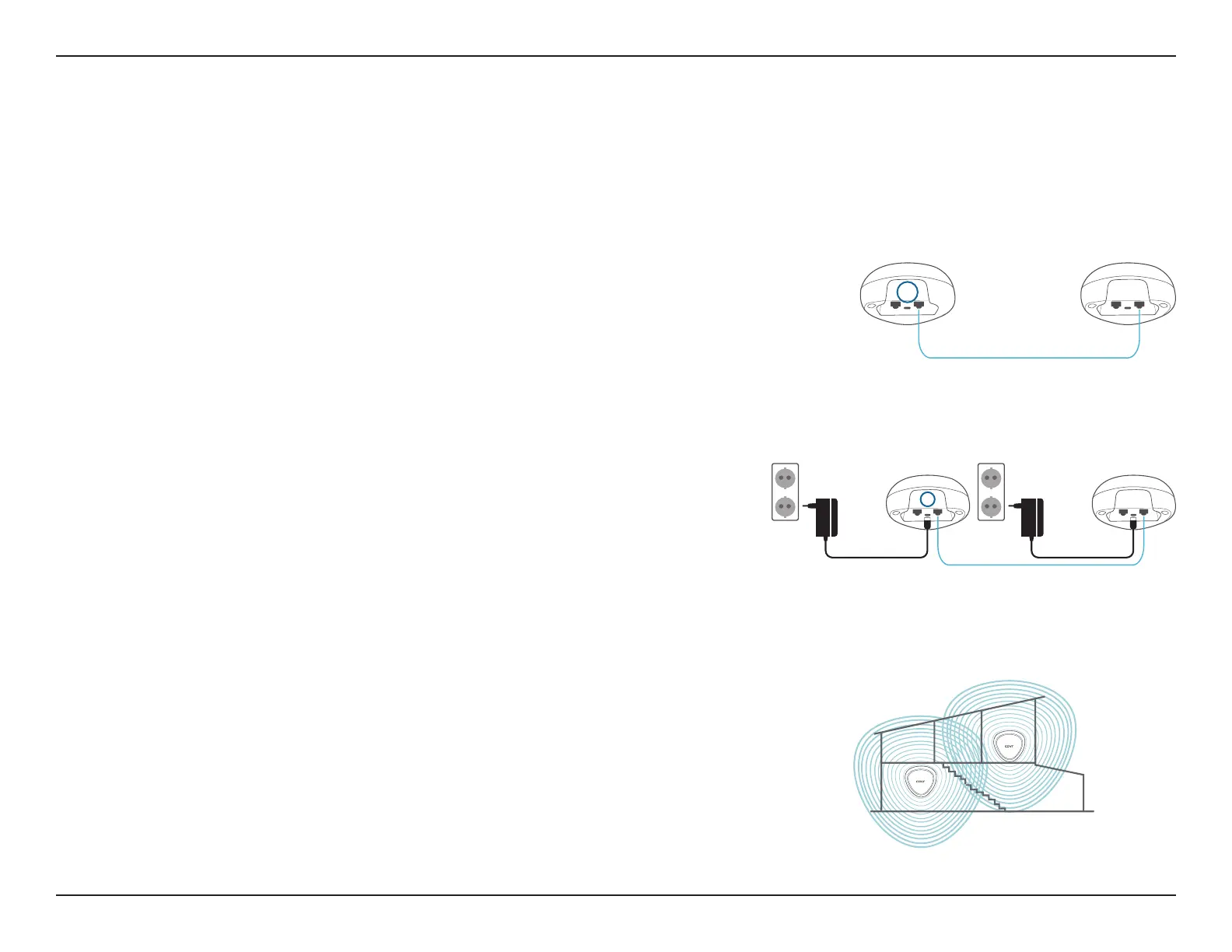71D-Link COVR-C1203 User Manual
Section 4 - Adding Additional Covr Points
Step 2
Connect the Covr Points to a power source. When the Covr LED on the
new Covr Point changes from blinking orange to solid white, the new
Covr Point is paired and will reboot itself to complete the setup process.
Step 1
Use the Ethernet cable to connect the new Covr Point to an existing
Covr Point.
Step 3
Disconnect the Ethernet cable and place the new Covr Point anywhere
in your home to extend your whole home Wi-Fi.
A
A
Using an Ethernet Cable
Refer to the steps below to learn how to add more Covr Points to your Covr network using an Ethernet cable.
