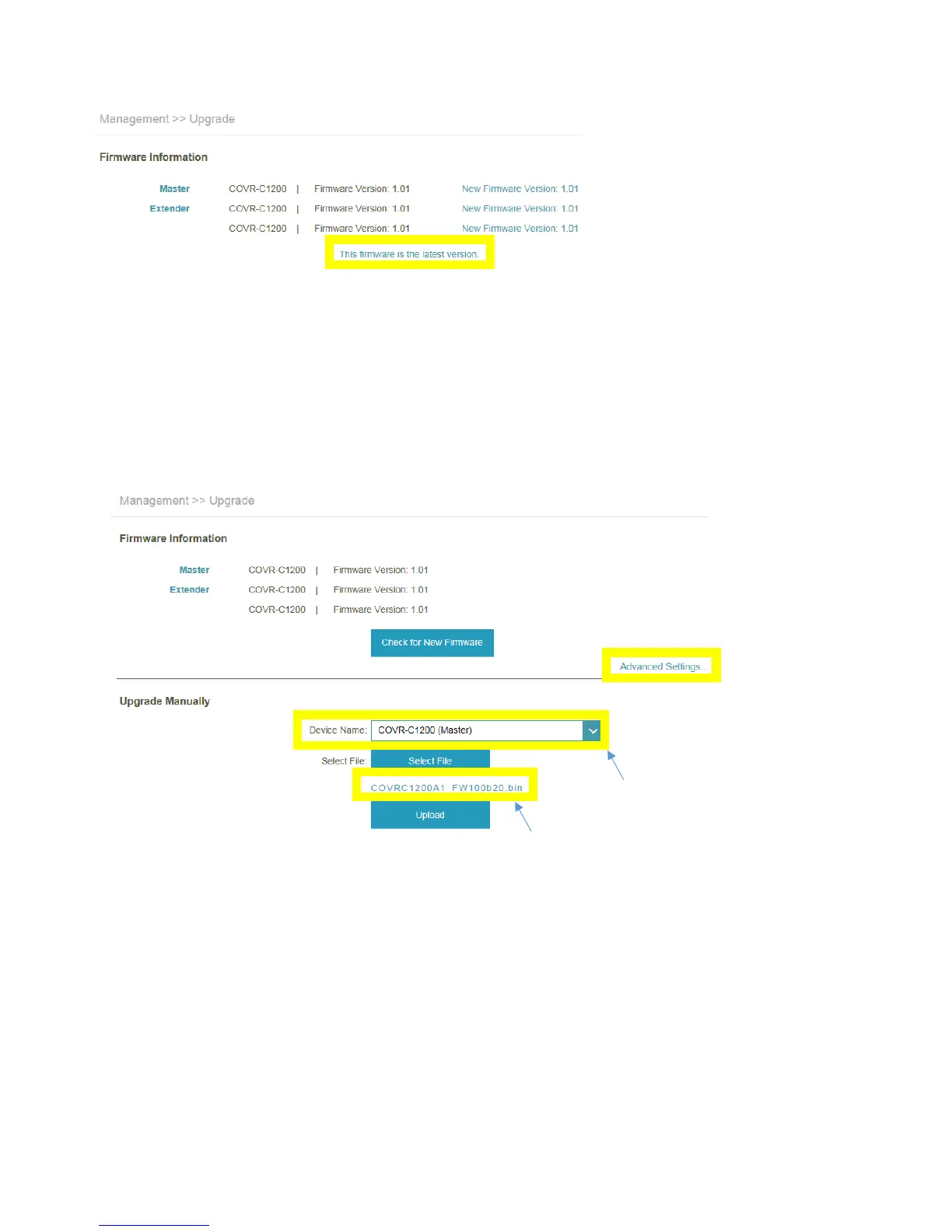34
Note:
1. The notification message will pop up if the firmware is the latest version:
2. Manual Upgrade:
You can also manually upgrade the device firmware if you have downloaded the firmware file from
the D-Link support website:
Step 1: On the firmware page, click Advanced Settings.
Step 2: From the Device Name drop-down menu, select the Covr Point you would like to upgrade
firmware for.
Step 3: Click Select File and navigate to the firmware file you downloaded earlier, then click
Upload to begin the upgrade process.
