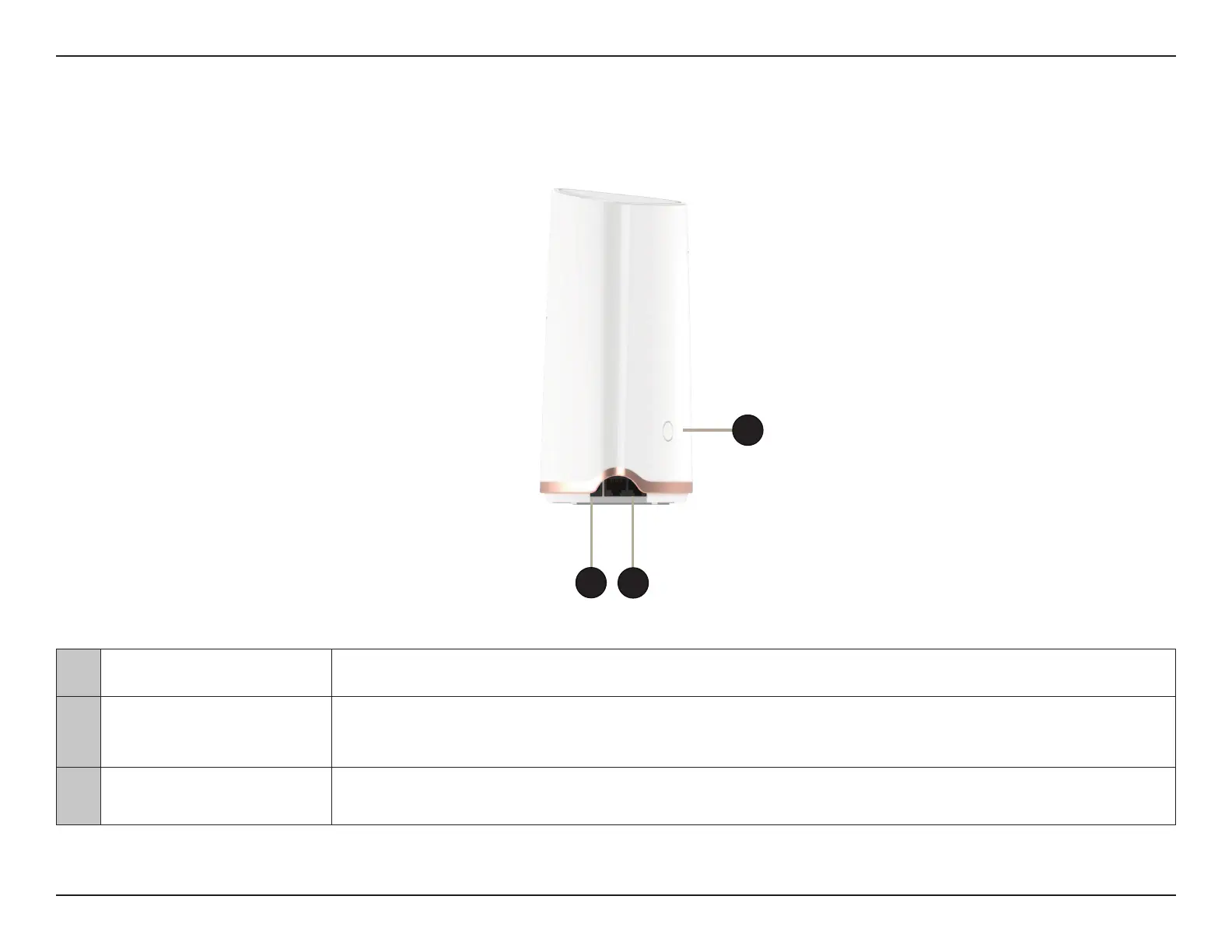6D-Link COVR-2202 || COVR-2200 User Manual
Section 1 - Product Overview
COVR-2200 Rear Panel
1 Power Connector Connect the included power adapter here to power on the device.
2 Gigabit LAN ports
Connect Ethernet devices such as computers, switches, storage (NAS) devices, and game consoles.
On Covr Point A, LAN port 1 is designated as the WAN port that connects to your modem.
3 WPS
Press this button to establish an instant connection to a wireless client using Wi-Fi Protected Setup
(WPS).
1
2
3
