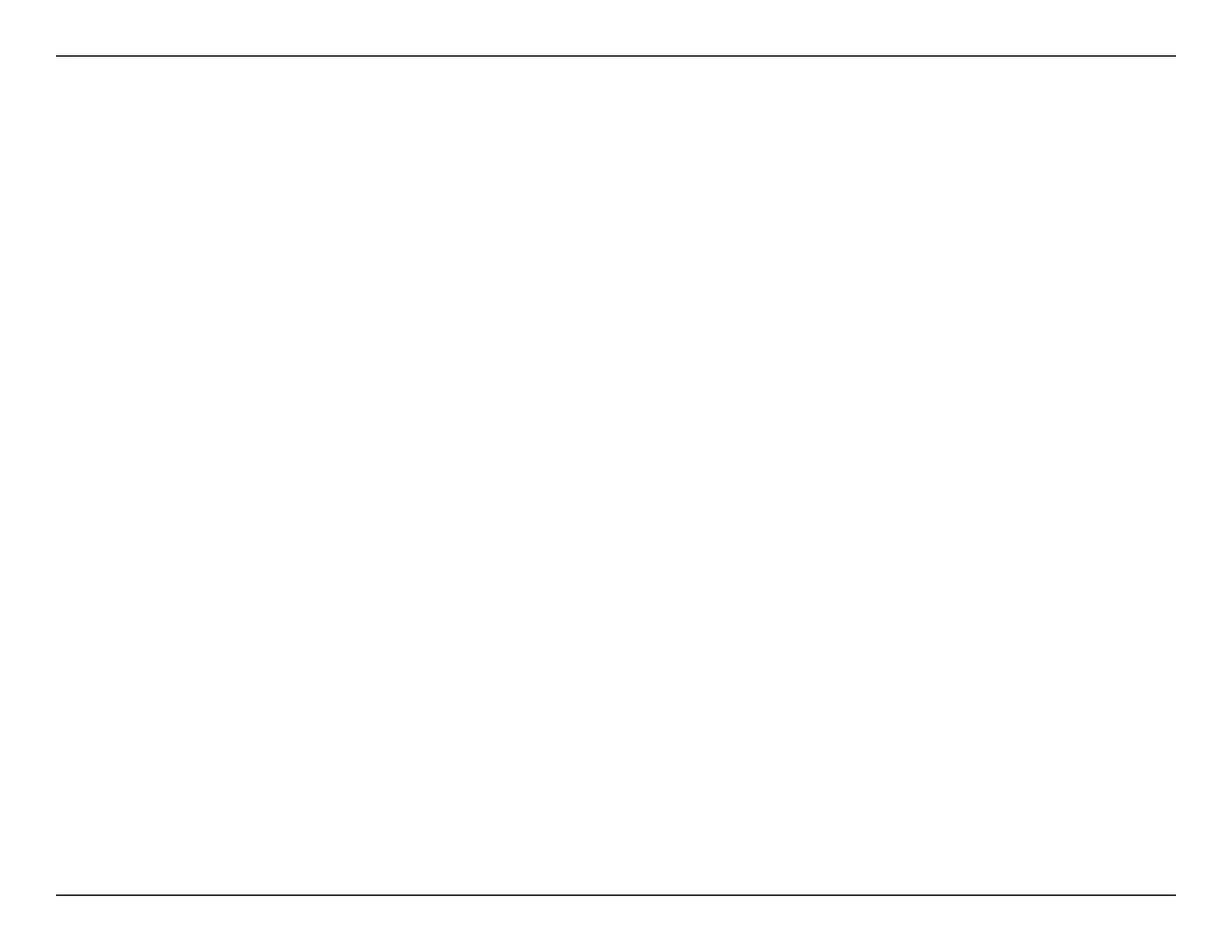iiD-Link COVR-2202 || COVR-2200 User Manual
Table of Contents
Table of Contents
Package Contents .........................................................................1
System Requirements .................................................................2
Introduction ...................................................................................3
Features ............................................................................................3
Hardware Overview .....................................................................5
COVR-2200 LED Indicator .................................................. 5
COVR-2200 Rear Panel ........................................................ 6
Hardware Setup ............................................................................ 7
Using The D-Link Wi-Fi App ..............................................7
Web Based Installation .............................................................. 9
Conguration ...................................................................10
Accessing the Web User Interface ........................................10
Home ..............................................................................................11
Internet ................................................................................... 12
COVR-2200 ............................................................................13
Connected Clients ..............................................................14
Covr Points ............................................................................15
Settings ..........................................................................................16
Wizard .....................................................................................16
Internet ................................................................................... 17
IPv4 .....................................................................................17
IPv6 .....................................................................................27
Wireless ..................................................................................38
Wi-Fi ....................................................................................38
Guest Zone .......................................................................40
Network .................................................................................. 41
Advanced ......................................................................................43
QoS Engine............................................................................43
Firewall ...................................................................................45
IPv4/IPv6 Rules ...............................................................47
Port Forwarding ..................................................................48
Port Forwarding .............................................................48
Virtual Server ...................................................................49
Website Filter ...................................................................50
Static Routes .........................................................................51
IPv4 .....................................................................................51
IPv6 .....................................................................................52
Dynamic DNS .......................................................................53
Management ................................................................................ 55
Time & Schedule .................................................................55
Time ....................................................................................55
Schedule ...........................................................................56
System Log ............................................................................57
System Admin ......................................................................59
Admin.................................................................................59
System ...............................................................................61
Upgrade .................................................................................62
Statistics .................................................................................63
Adding Additional Covr Points ....................................... 64
Using the D-Link Wi-Fi App .....................................................64
Using an Ethernet Cable ..........................................................66
