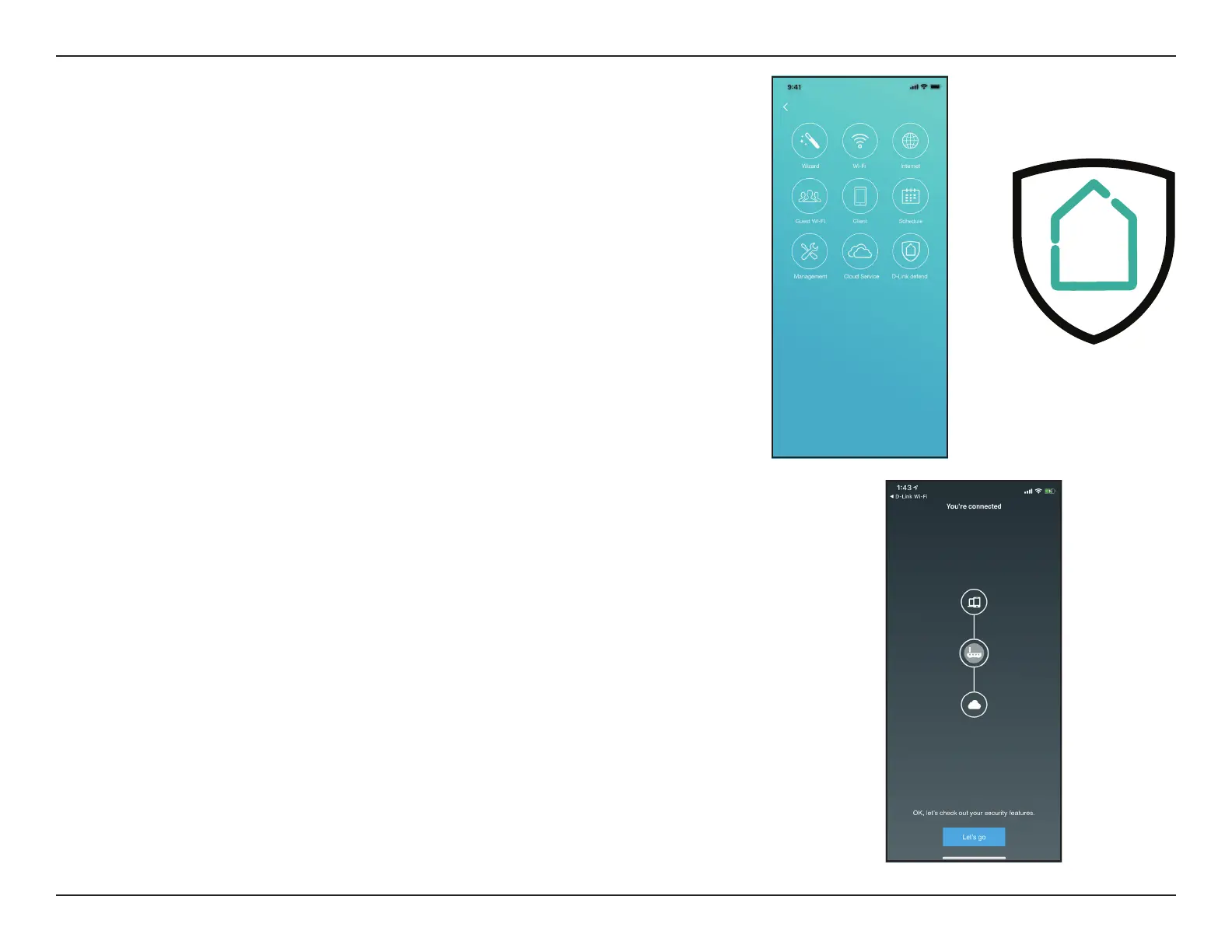84D-Link COVR-2202 || COVR-2200 User Manual
Section 5 - Third Party Services
Step 5
After D-Link defend is installed, return to the D-Link Wi-Fi app. Repeat step 2
and 3 to launch D-Link defend.
D-Link defend
Step 6
Swipe to go through a short introduction on the features of D-Link defend.
Wait while the app connects to your device. Once the connection is
established, tap Let’s Go.
