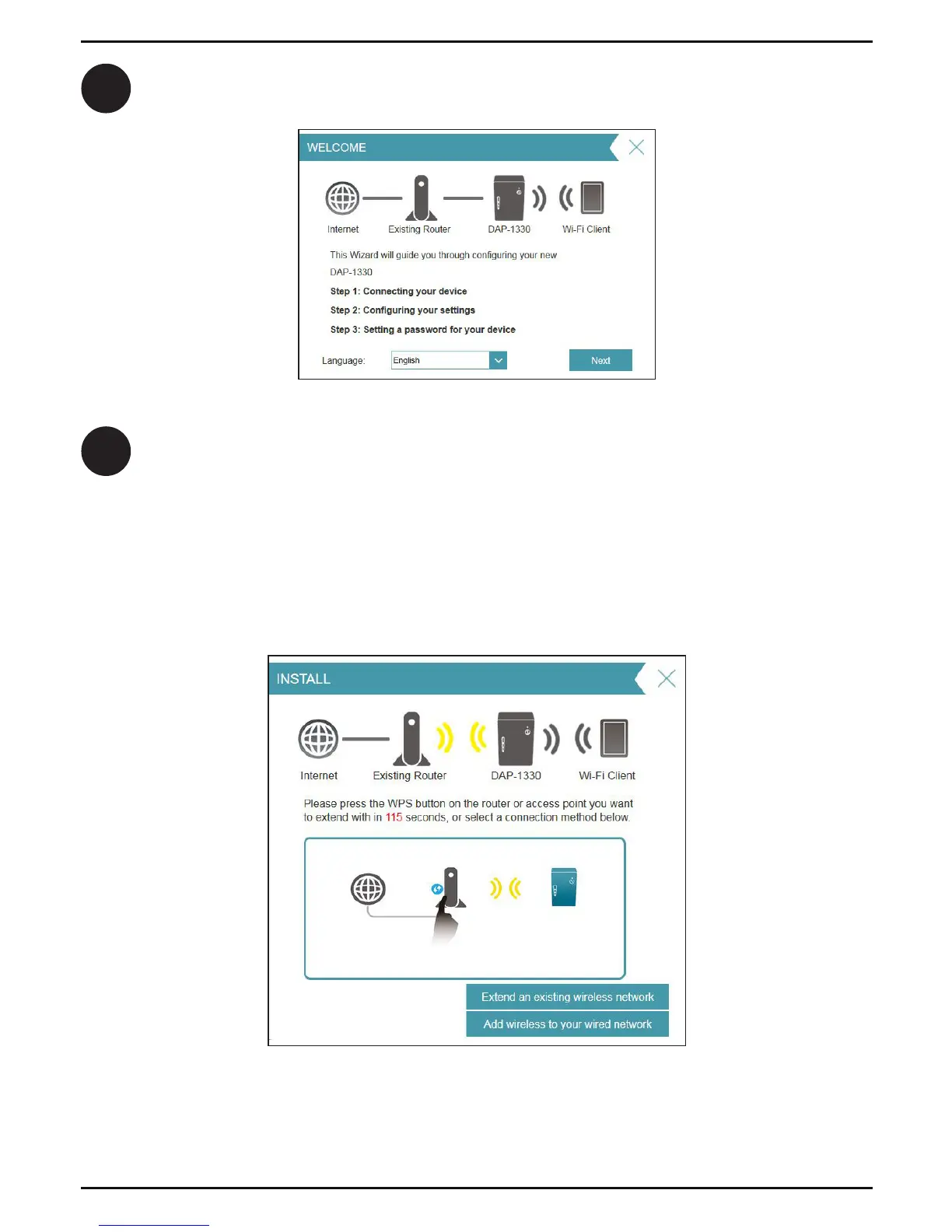DAP-1330 Install Guide 9
Select your language from the drop-down menu and then click Next.
6
The WPS process will be started on the DAP-1330 automatically. Press the WPS
button on your wireless router or access point.
If you want to manually select the wireless network you want to extend, click
Extend an existing wireless network and go to the next page. If you want to
connect the DAP-1330 to a wired network using an Ethernet cable, click Add
wireless to your wired network and skip to page 11.
7
