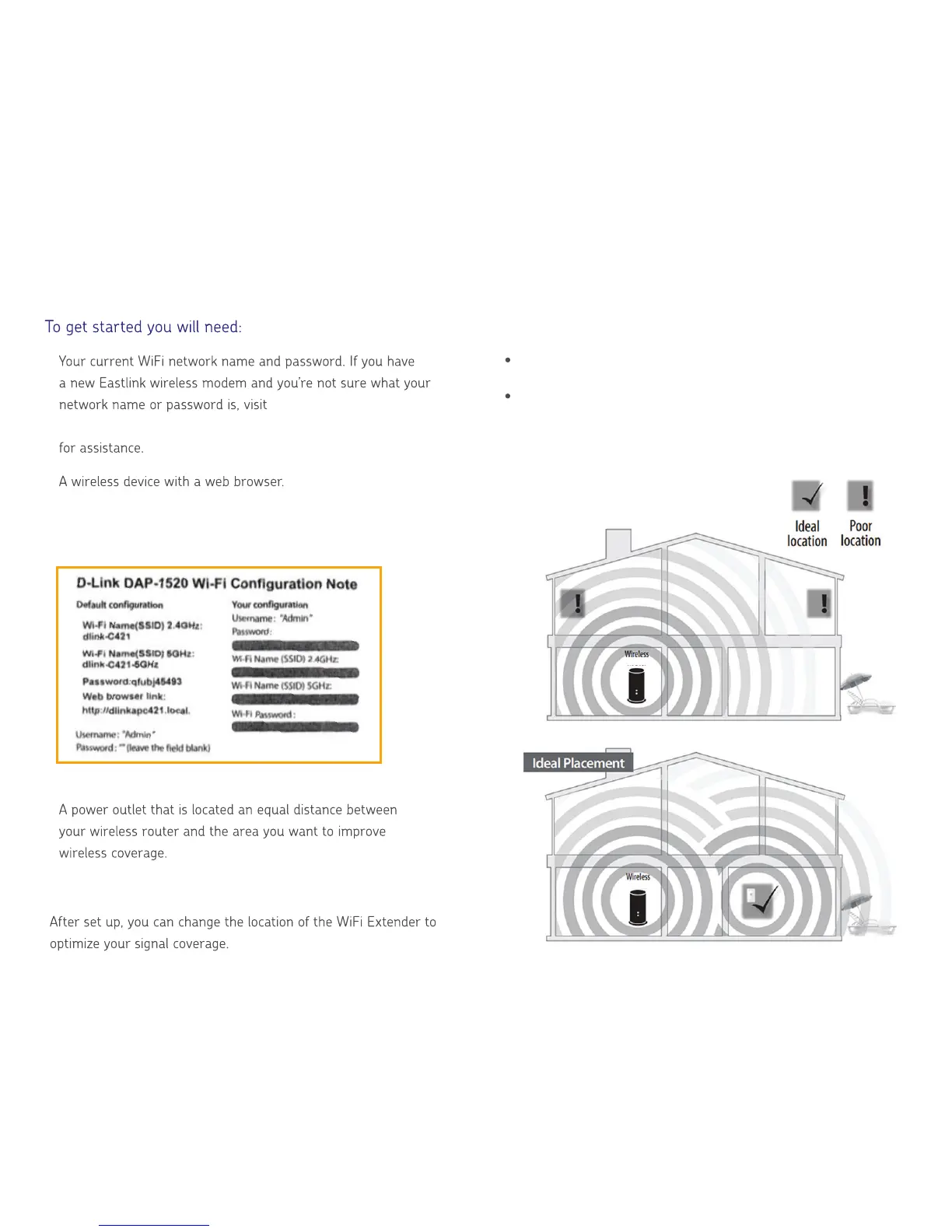Your WiFi Configuration Card which is included in
the box. See image below
Correct placement of the WiFi Extender is very important
Plug your Extender into a power outlet located in an area that
still receives good signal from your wireless access point. A
good starting point is approx half way between the access
point and the area you want to get signal to
Quick Placement Tips
Access Point
Access Point
1.
2.
3.
4.
http://www.deltacable.com/Internet/WiFi/WiFiModemFAQ.aspx
