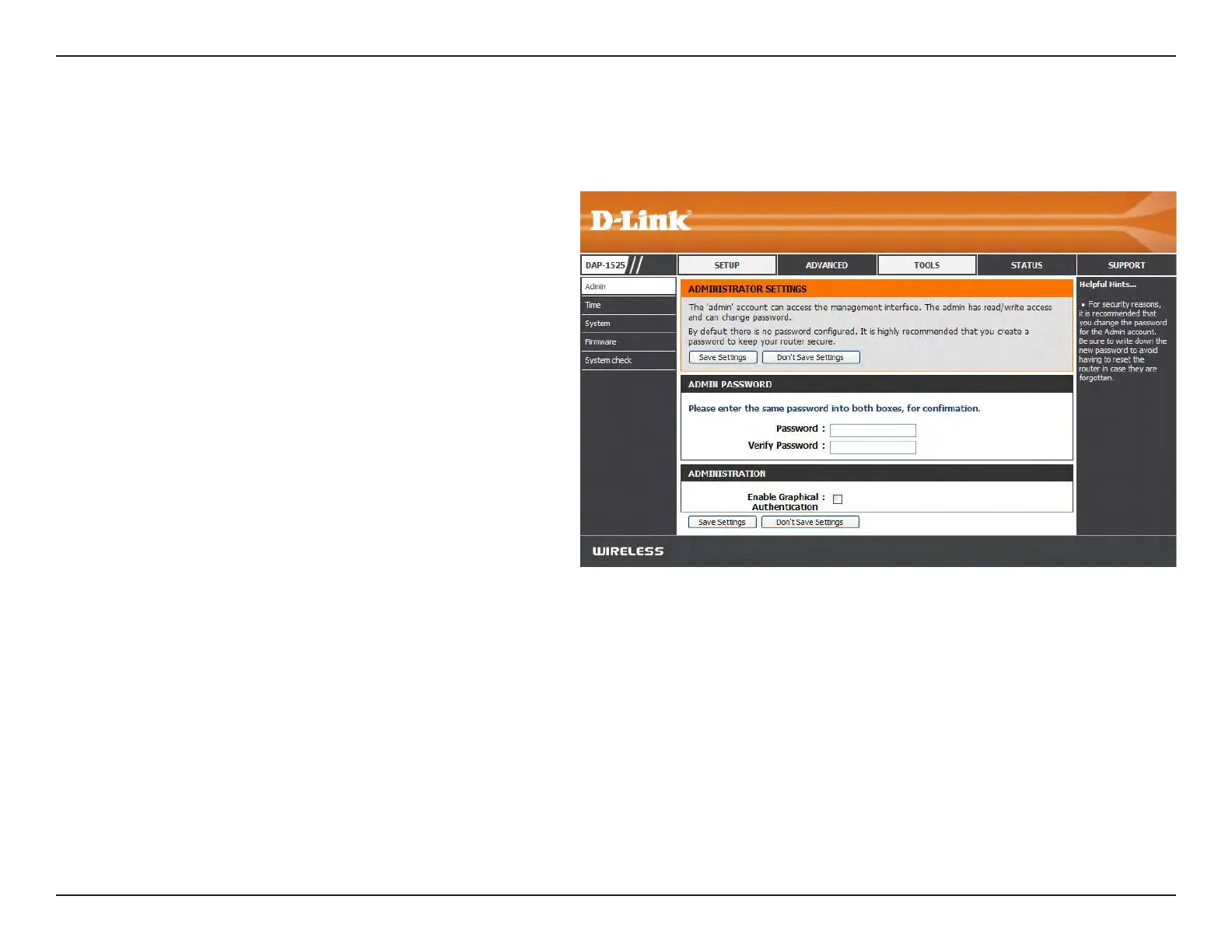25D-Link DAP-1525 User Manual
Section 3 - Configuration
Admin
Enter a new password for the Administrator
Login Name. The administrator can make
changes to the settings.
Retype the new password for the Administrator
Login Name.
Tick the check box to enable Graphical
Authentication.
Password:
Verify
Password:
Enable Graphical
Authentication:
The “admin” account has the read and write access right. You can also enable Remote Management.