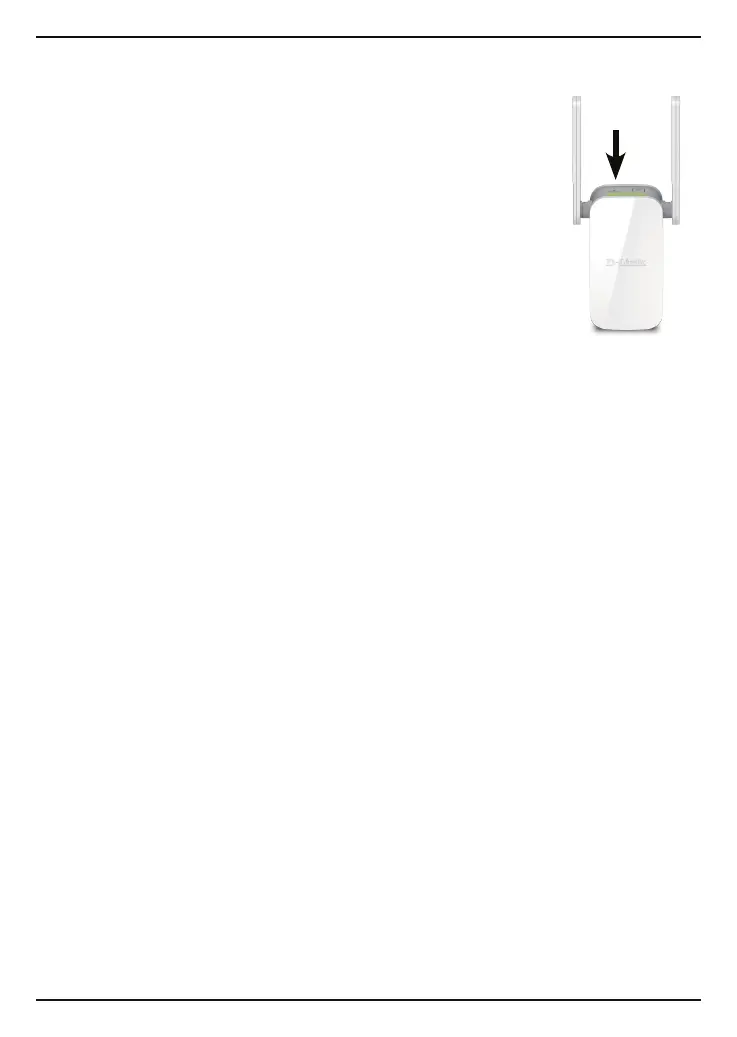10 DAP-1610 Install Guide
What if I forgot my DAP-1610 password?
1. If you forgot your password or want to reset the DAP-1610
back to the factory default settings, press and hold the
reset button on the bottom of the extender using a paper
clip and release after a minimum of 10 seconds. The Status
light will turn red.
Note: This process will erase all your settings.
2. You may repeat the WPS process on page 4. Follow the
steps under Connect to Your Router Using WPS.
Reset
Button
