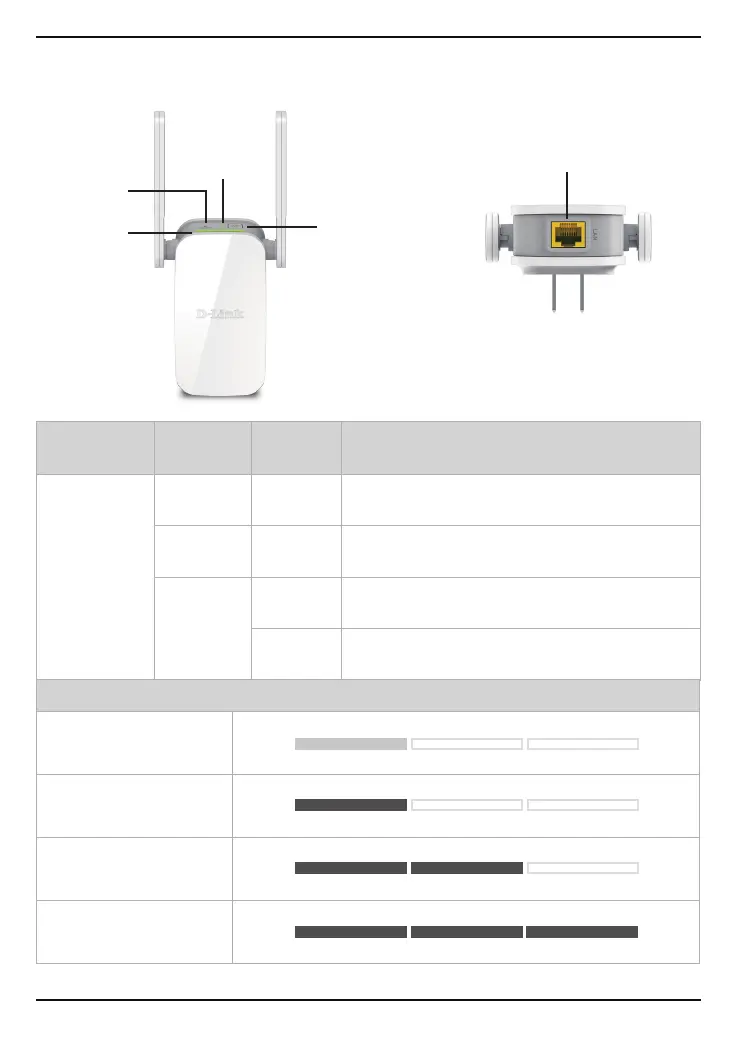Guide d’installation rapide du DAP-1610 3
Présentation du produit
Voyant
lumineux
Couleur État Description
Voyant
d’état
Rouge
Reste
allumé
Le périphérique est en cours d'allumage.
Orange Clignote
Le périphérique est prêt, mais il n'est pas
connecté à un routeur.
Vert
Reste
allumé
Indique que le DAP-1610 est bien connecté à
votre routeur ou point d'accès sans l.
Clignote
Le bouton WPS a été enfoncé et le périphérique
est en train de traiter une connexion.
Voyant d’état
Voyants
indiquant
la force du
signal
Bouton de
réinitialisation
Bouton WPS
Port Ethernet
Voyants indiquant la force du signal
Très faible (Orange)
Faible (1 x Vert)
Bonne (2 x Vert)
Forte (3 x Vert)
