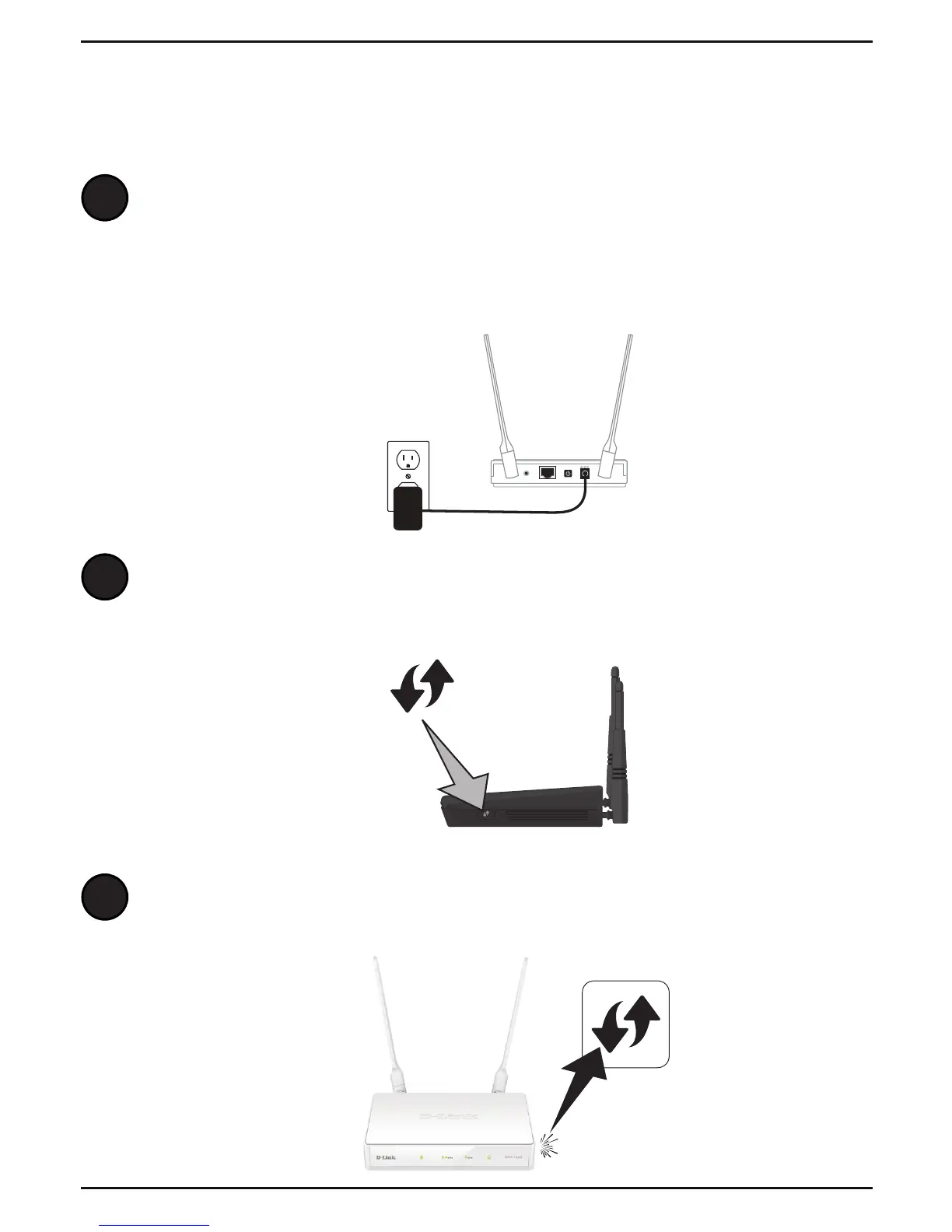DAP-1665 Install Guide 11
Installation
WPS Button
Press the WPS button on your existing wireless router or AP.
Note: Usually the WPS LED will start to blink. If necessary, check your router’s user manual for more
information.
1
2
3
Find an available power outlet near your wireless router. Plug the supplied power adapter into
your DAP-1665 and connect it to the outlet or to a surge protector.
Press the Power switch on the back of the device. Verify that the Power LED is lit.
RESET
LAN
5V
1A
Within one minute, press and hold the WPS button on the side of the DAP-1665 for about one
second. The WPS LED will blink. When the Security LED becomes a solid green, it means
wireless security is enabled. Allow up to two minutes for the WPS process to complete.
Note: If your router does not have WPS, skip to page 14 to Congure Using a Web Browser.
Repeater Mode
