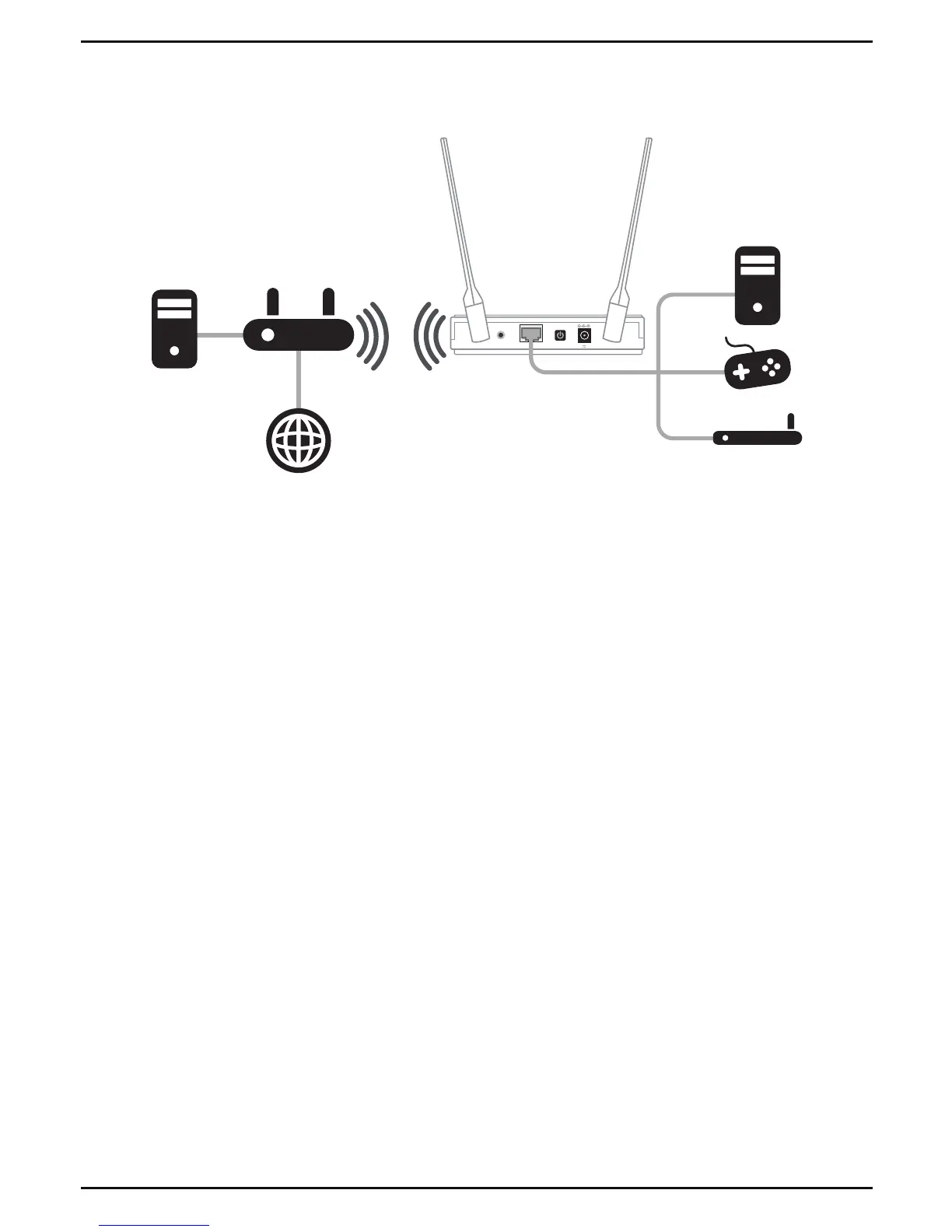DAP-1665 Install Guide 7
Wireless Client Mode
Use Wireless Client Mode to connect one Ethernet-based device, such
as a computer, video game console, Network Attached Storage (NAS)
device, or media player to your existing wireless network.
Note: Wireless clients cannot connect to the DAP-1665 wirelessly when in
this mode.
Setup instructions for Wireless Client Mode begin on page 13.
RESET
LAN
5V
1A
or
or
