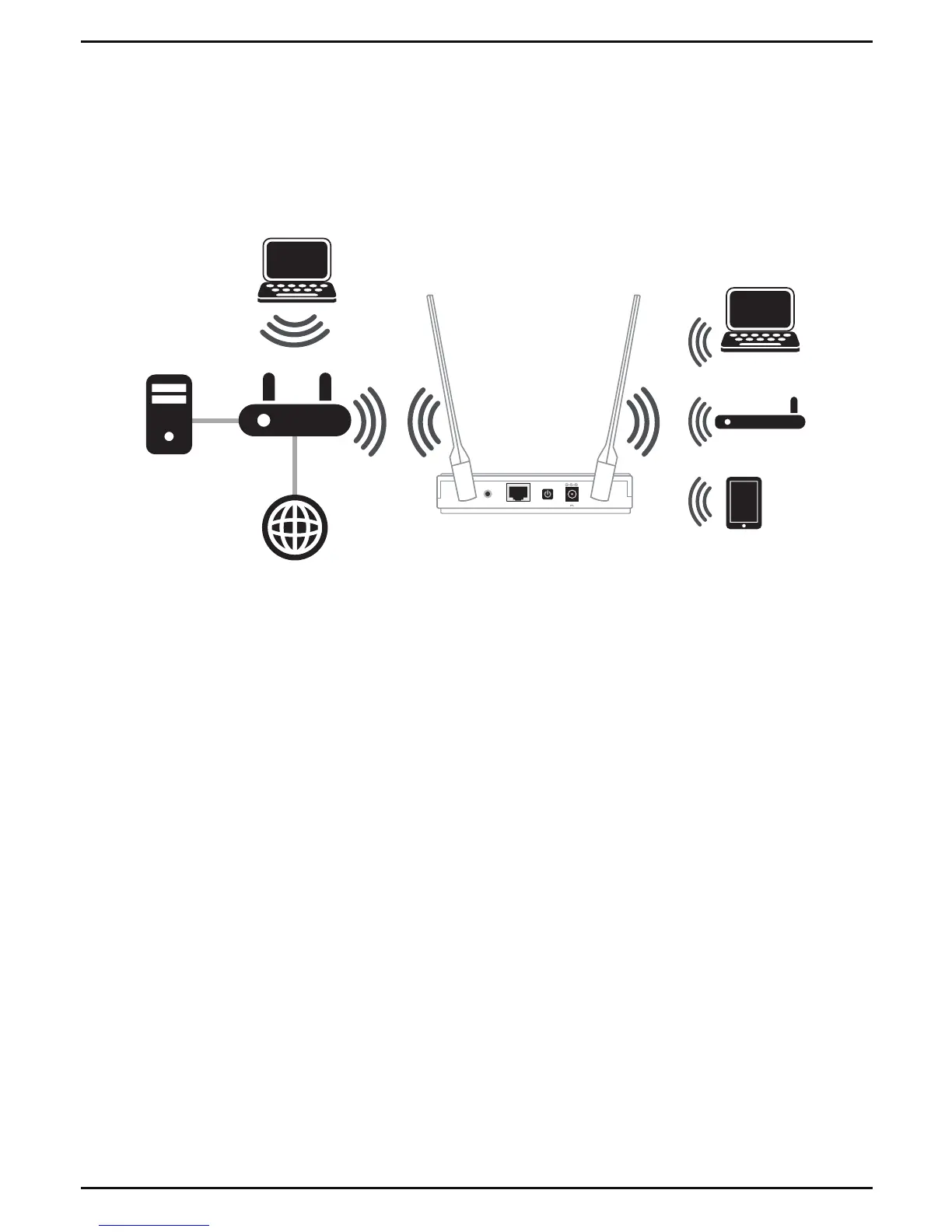6 DAP-1665 Install Guide
RESET
LAN
5V
1A
Use Repeater Mode to extend the wireless signal of your wireless router,
increasing your wireless network coverage. The DAP-1665 will connect
wirelessly to your wireless router or access point and will broadcast its
signal to your wireless clients.
Note: For best performance, place your DAP-1665 in between your router
and your dead zone, making sure it’s placed in a location where the signal is
still strong.
Setup instructions for Repeater Mode begin on page 11.
Repeater Mode
