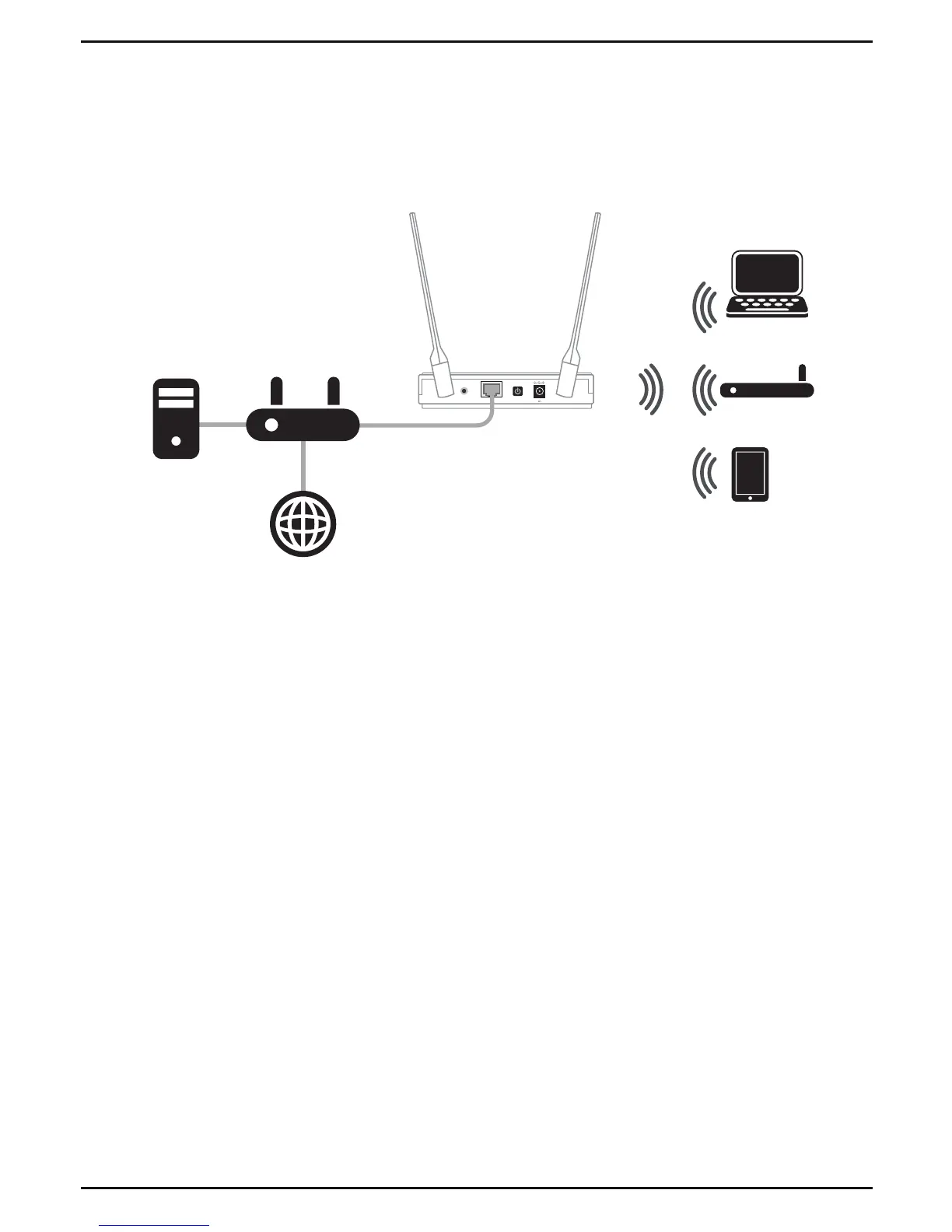DAP-1665 Install Guide 5
What Mode Should I Use?
Access Point Mode
RESET
LAN
5V
1A
Use Access Point Mode (default mode) if you want to connect wireless
clients (such as laptops, tablets, smartphones, and media players) to
your wired network. When in Access Point Mode, the device can either
act as the wireless transmitter for your wired router or become a
separate access point to expand your network.
Setup instructions for Access Point Mode begin on page 8.
