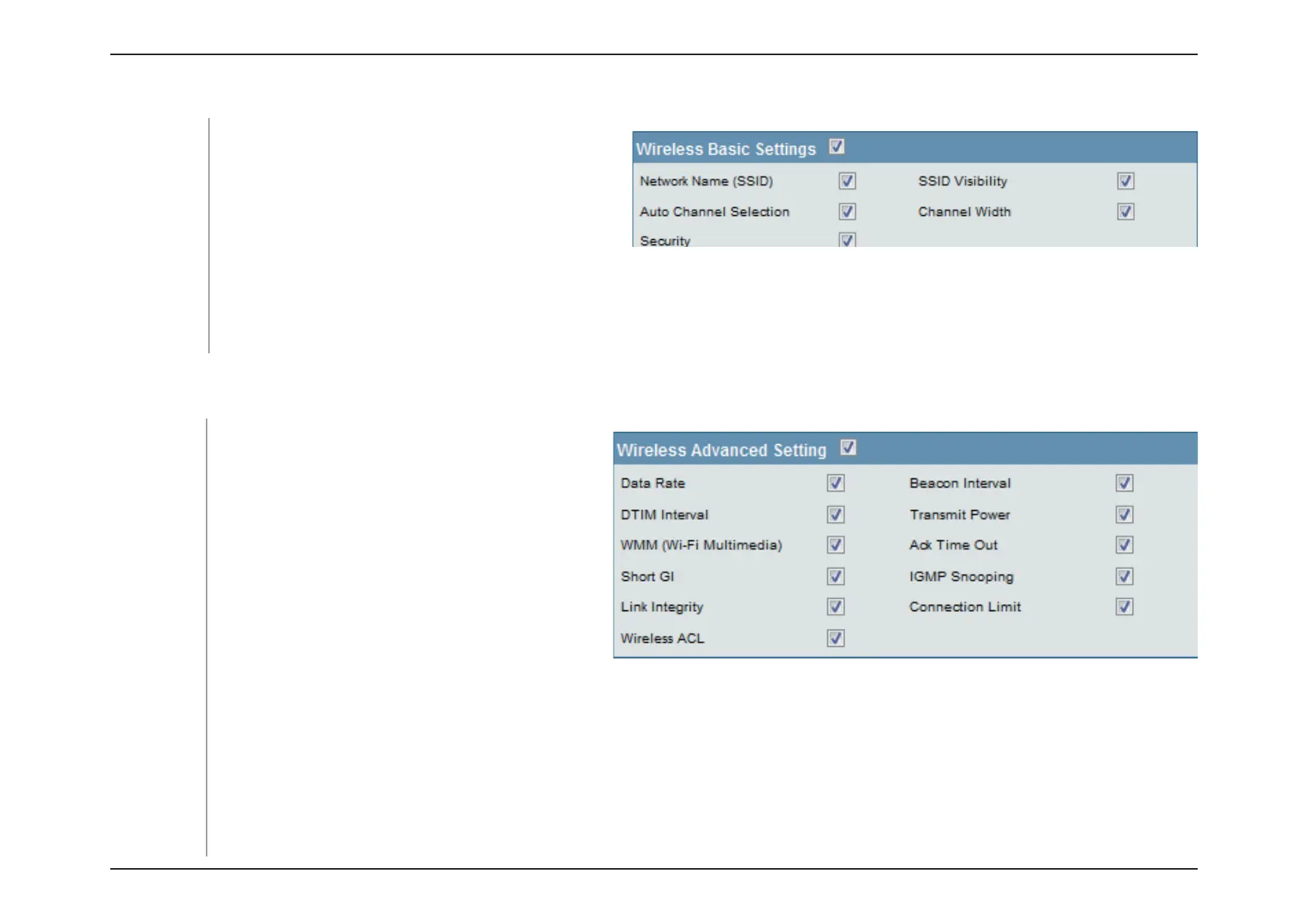41D-Link DAP-2310 User Manual
Select this option to enable SSID Visibility.
Select this option to use Auto Channel Selection.
Select this option to specify the Channel Width.
Select this option to use Wireless Security.
Select this option to specify the Data Rate.
Select this option to specify the Beacon Interval.
Select this option to specify the DTIM Interval.
Select this option to specify the Transmit Power.
Select this option to use WMM.
Select this option to use Ack Time Out.
Select this option to use Link Integrity.
Select this option to use a Connection Limit.
Select this option to use Wireless ACL.
Network Name
(SSID):
SSID Visibility:
Auto Channel
Selection:
Channel Width:
Security:
Data Rate:
Beacon Interval:
DTIM Interval:
Transmit Power:
WMM (Wi-Fi
Multimedia):
Ack Time Out:
Short GI:
IGMP Snooping:
Link Integrity:
Connection Limit:
Wireless ACL:
Wireless Basic Settings
Wireless Advanced Settings