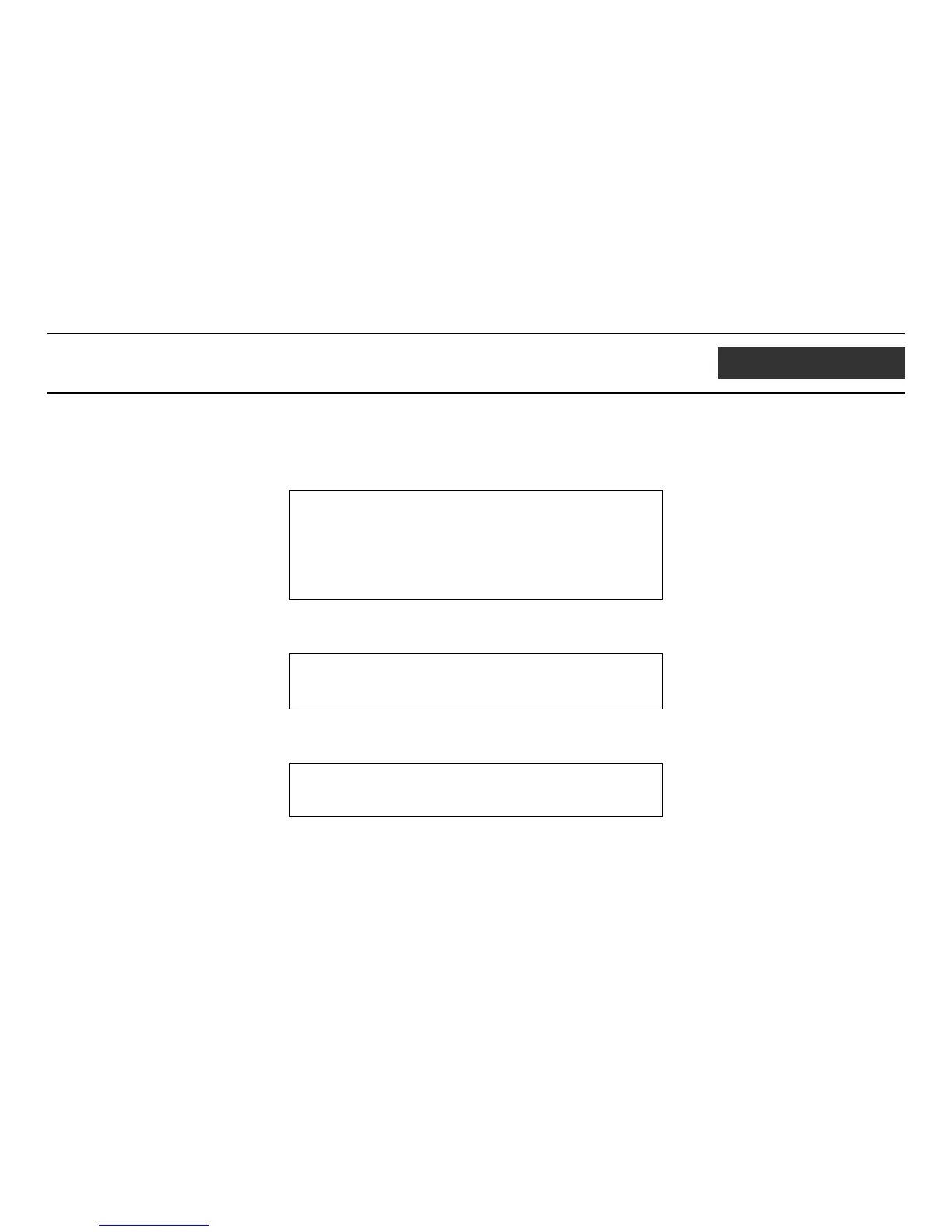AirPremier N Dual Band PoE Access Point Command Line Interface Manual
39
18
FIRST-TIME CO NFIGURATION EXAMPLES
The following AP configuration examples are provided to help first-time users get started. The user commands are in bold for easy reference.
Many users will want to set a new IP address for the DAP-2360. This will also require setting an IP mask and a gateway IP address. The following is an example in which
the AP’s default IP address of 192.168.0.50 is changed to 192.168.0.55.
WAP-> set ipaddr 192.168.0.55
WAP-> set ipmask 255.255.255.0
WAP-> set gateway 192.168.0.254
WAP-> set apply
In addition, some users will want to set a channel for the DAP-2360. The following is an example in which the AP’s channel is set to 6.
WAP-> set channel 6
WAP-> set apply
Users may also want to set an SSID for the DAP-2360. The following is an example in which the AP’s SSID is set to accounting.
WAP-> set ssid accounting
WAP-> set apply
