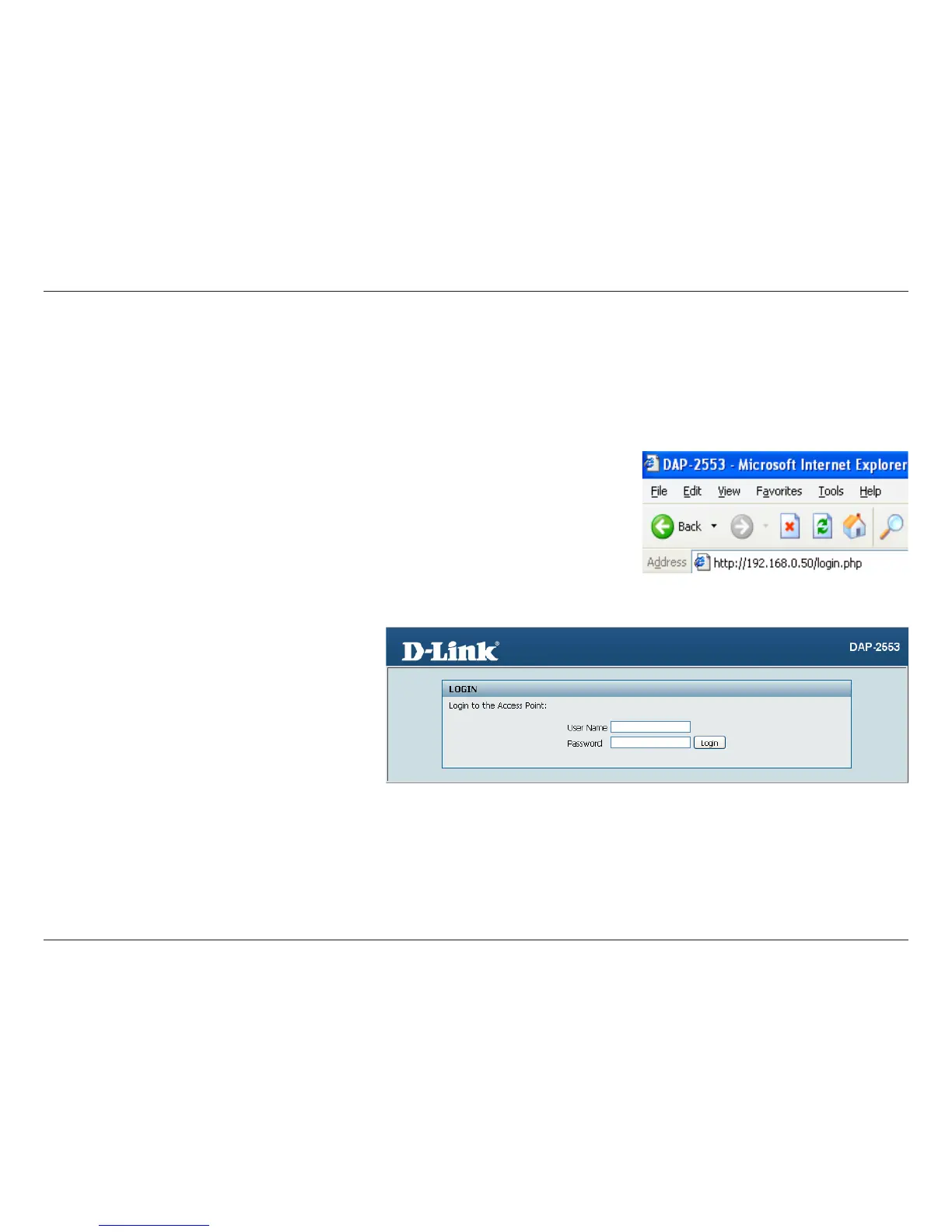16D-Link DAP-2553 User Manual
Section 3 - Configuration
Configuration
To configure the DAP-2553, use a computer that is connected to the DAP-2553 with an Ethernet cable (see the
Network
Layout diagram
).
First, disable the Access the Internet using a proxy server function. To disable this function, go to Control Panel >
Internet Options > Connections > LAN Settings and uncheck the enable box.
Launch your web browser.
Type the IP address and http port of the DAP-2553 in the address field
(http://192.168.0.50) and press Enter. Make sure that the IP addresses of the
DAP-2553 and your computer are in the same subnet.
Note: If you have changed the default IP address assigned to the DAP-2553, make
sure to enter the correct IP address.
Enter the user name (admin) and your
password. Leave the password field blank by
default, and click Login.
Note: If you have changed the password, make sure to enter the correct password.
