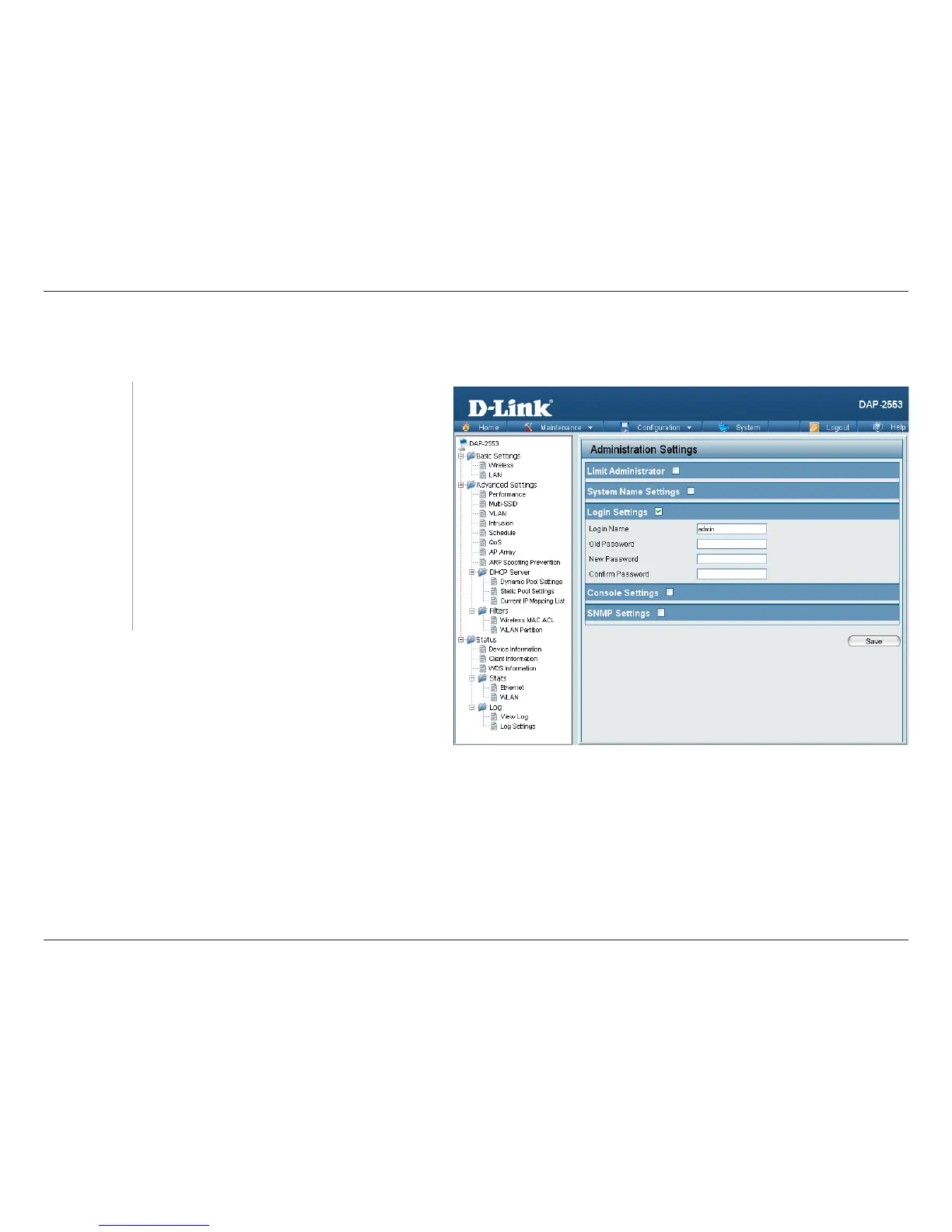63D-Link DAP-2553 User Manual
Section 3 - Configuration
Login Settings
Each of the five main categories display various hidden administrator parameters and settings.
Enter a user name. The default is admin.
When changing your password, enter the old
password here.
When changing your password, enter the new
password here. The password is case-sensitive.
“A” is a different character than “a.” The length
should be between 0 and 12 characters.
Enter the new password a second time for
confirmation purposes.
User Name:
Old Password:
New Password:
Confirm
Password:
