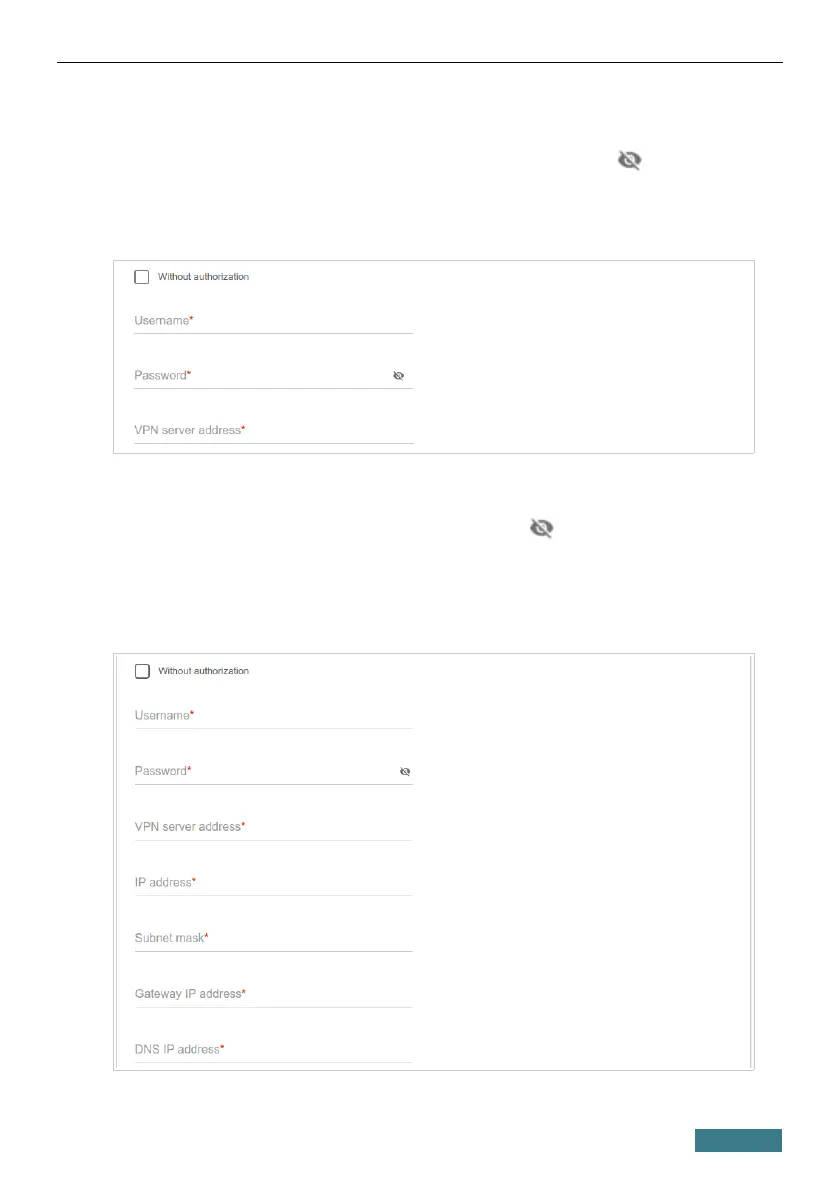DAP-400P Quick Installation Guide
PPTP + Dynamic IP or L2TP + Dynamic IP: Enter authorization data
provided by your ISP (the username (login) in the Username field and the
password in the Password field). Click the Show icon ( ) to display the
entered password. If authorization is not required, select the Without
authorization checkbox. In the VPN server address field, enter the IP or
URL address of the PPTP or L2TP authentication server.
PPTP + Static IP or L2TP + Static IP: Enter authorization data provided by
your ISP (the username (login) in the Username field and the password in
the Password field). Click the Show icon ( ) to display the entered
password. If authorization is not required, select the Without authorization
checkbox. In the VPN server address field, enter the IP or URL address of
the PPTP or L2TP authentication server. Also fill in the following fields: IP
address, Subnet mask, Gateway IP address, and DNS IP address.
31