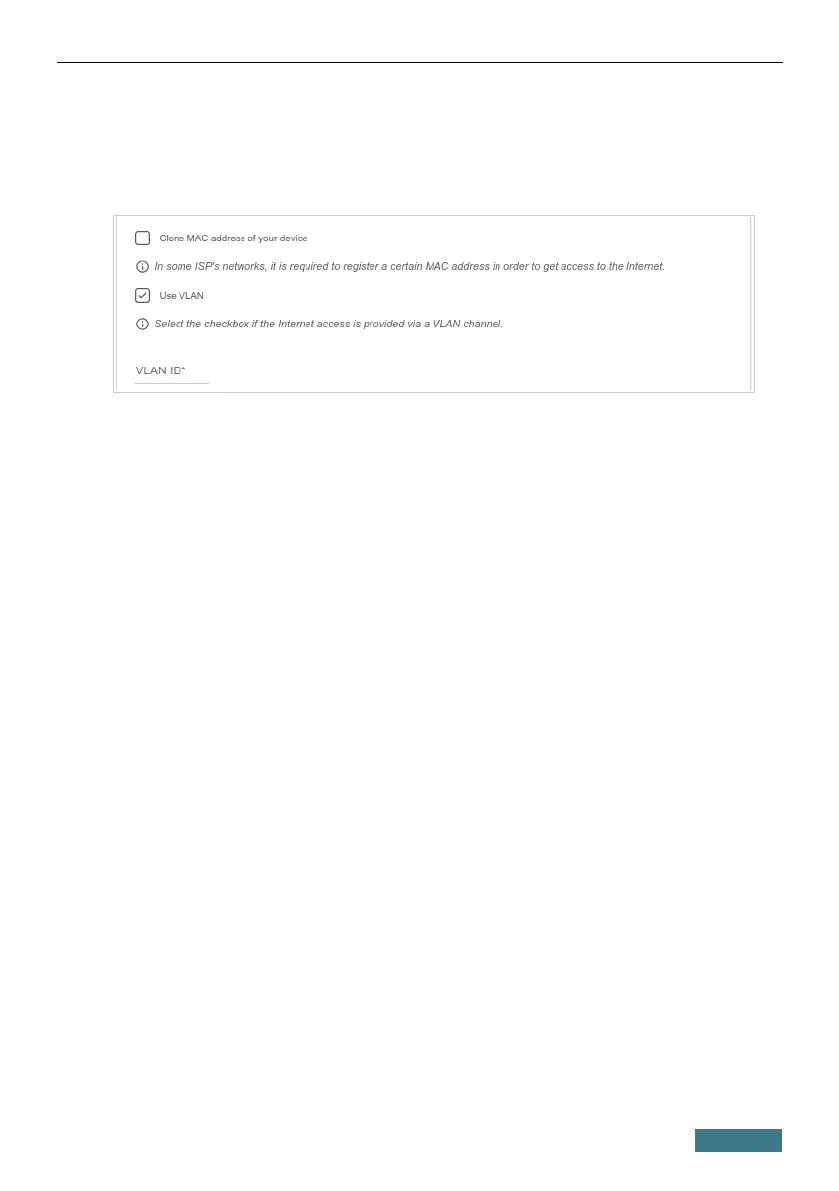DAP-400P Quick Installation Guide
2. If your ISP uses MAC address binding, select the Clone MAC address
of your device checkbox.
3. If the Internet access is provided via a VLAN channel, select the Use
VLAN checkbox and fill in the VLAN ID field.
4. Click the NEXT button.
32