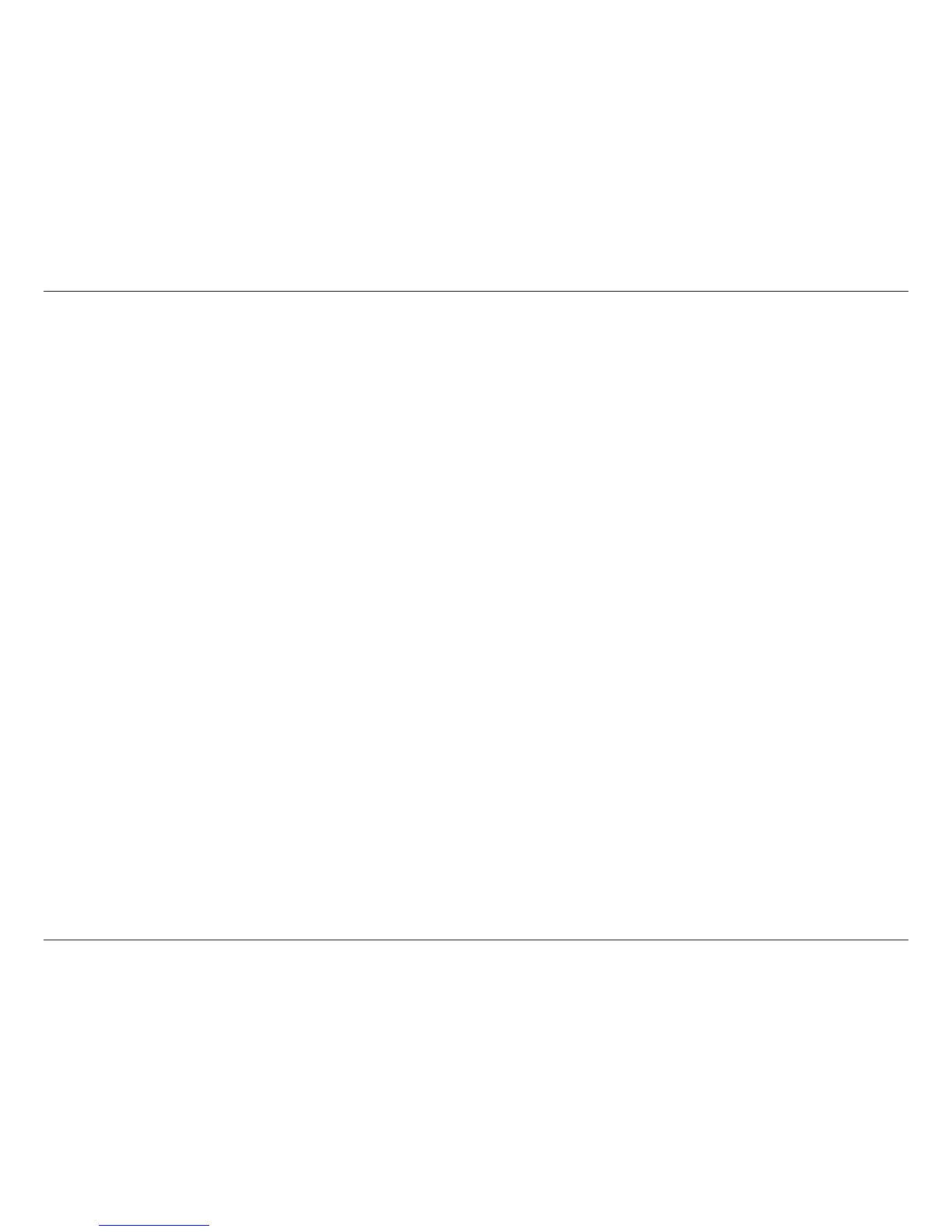29D-Link DCS-2210/2230 User Manual
Conguration
Contrast:
Saturation:
Sharpness:
Reset Default:
Adjust this setting to alter the color intensity/strength.
This setting controls the amount of coloration, from grayscale to fully saturated.
Specify a value from 0 to 8 to specify how much sharpening to apply to the image.
Click this button to reset the image to factory default settings.