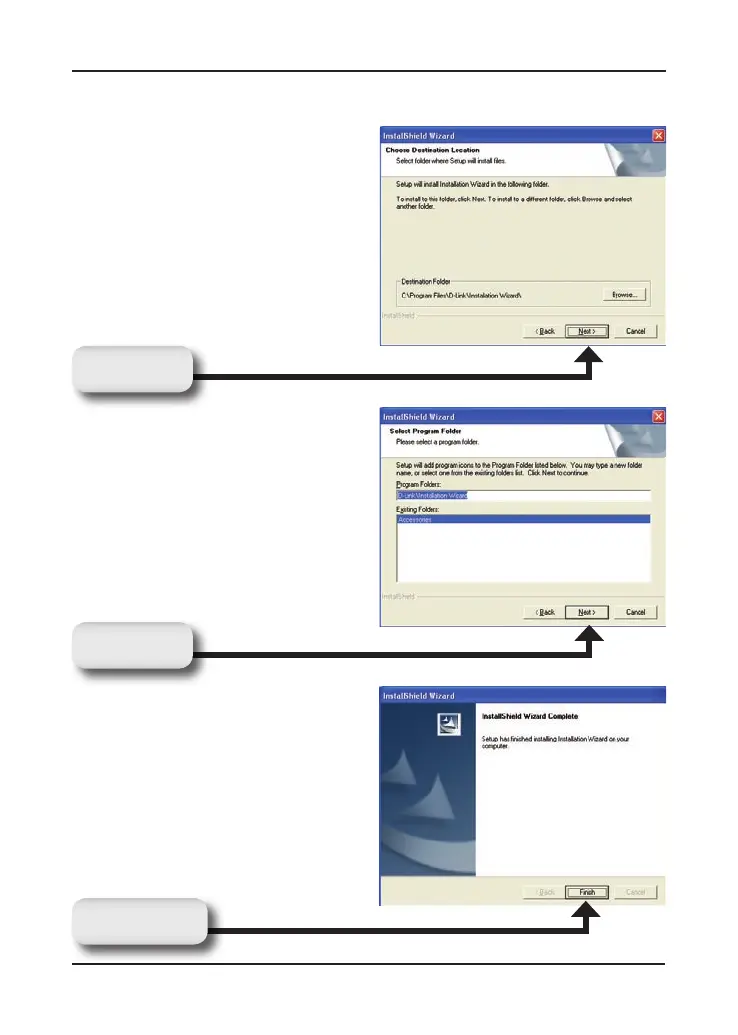7 D-Link DCS-5220 Quick Install Guide
Software Installation
By default the program will be
installed to: C:\Program Files\
D-Link\Installation Wizard, where
C: represents the drive letter of
your hard drive.
To install to a different location,
click Browse and specify the
location.
Specify a Program Folder.
Setup is complete.
Click Next
Click Next
Click Finish
