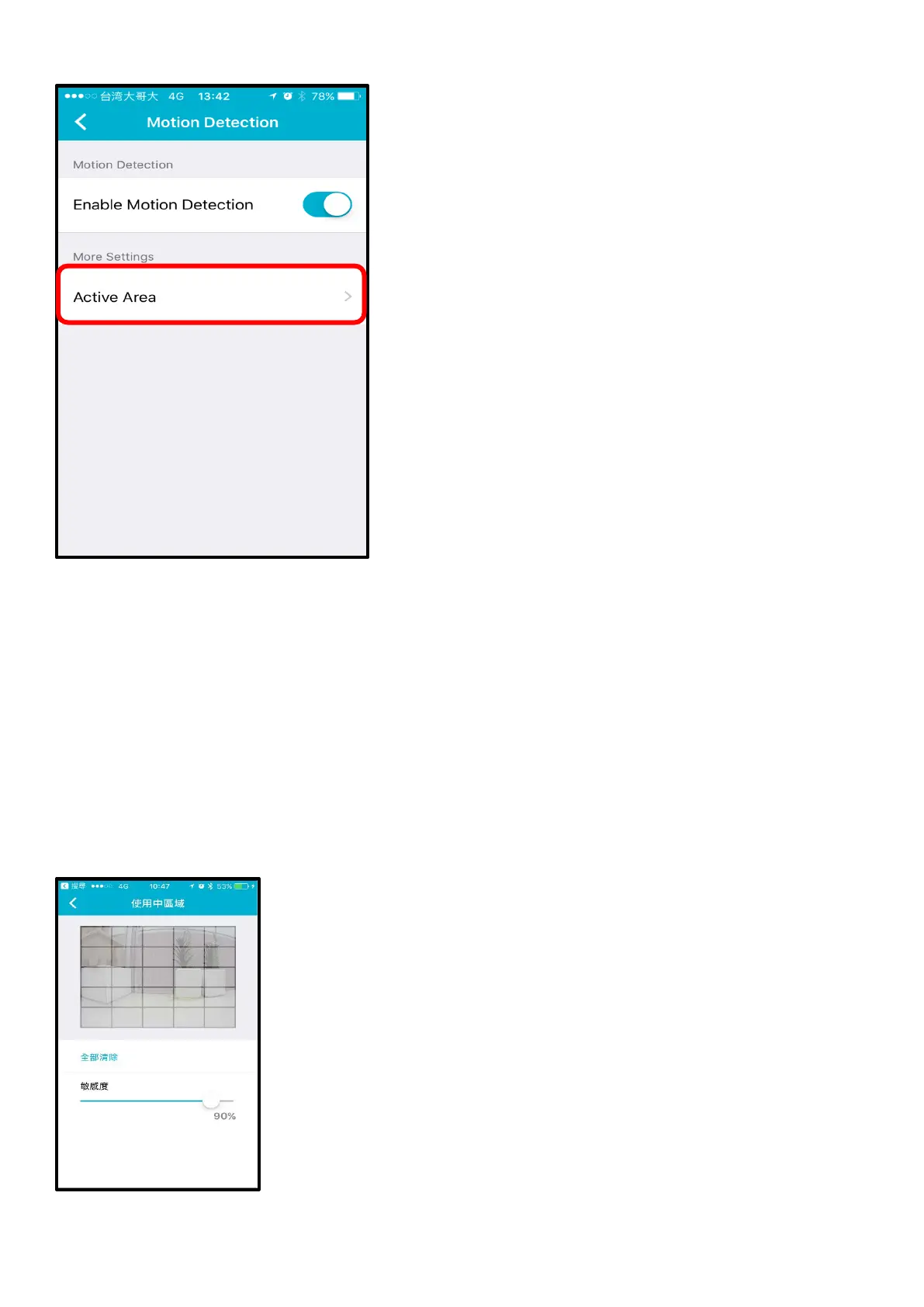9
Step 5: Tap Active Area to select the area you want the camera to detect motion.
Step 6: Tap on the area you want the camera to detect motion. Then, select the sensitivity level by moving
the slider left or right to the sensitivity percentage you want. The sensitivity setting decides how sensitive
the camera will be to motion, where 100% will be the most sensitive setting and 0% will be the least
sensitive setting.
Note (1) Lower sensitivity setting can be useful when monitoring an area that has flickering lights, or
through a window to the outside.
Note (2) Higher sensitivity setting may be useful when monitoring an area that rarely changes, such as a
storeroom or warehouse with little activity.
