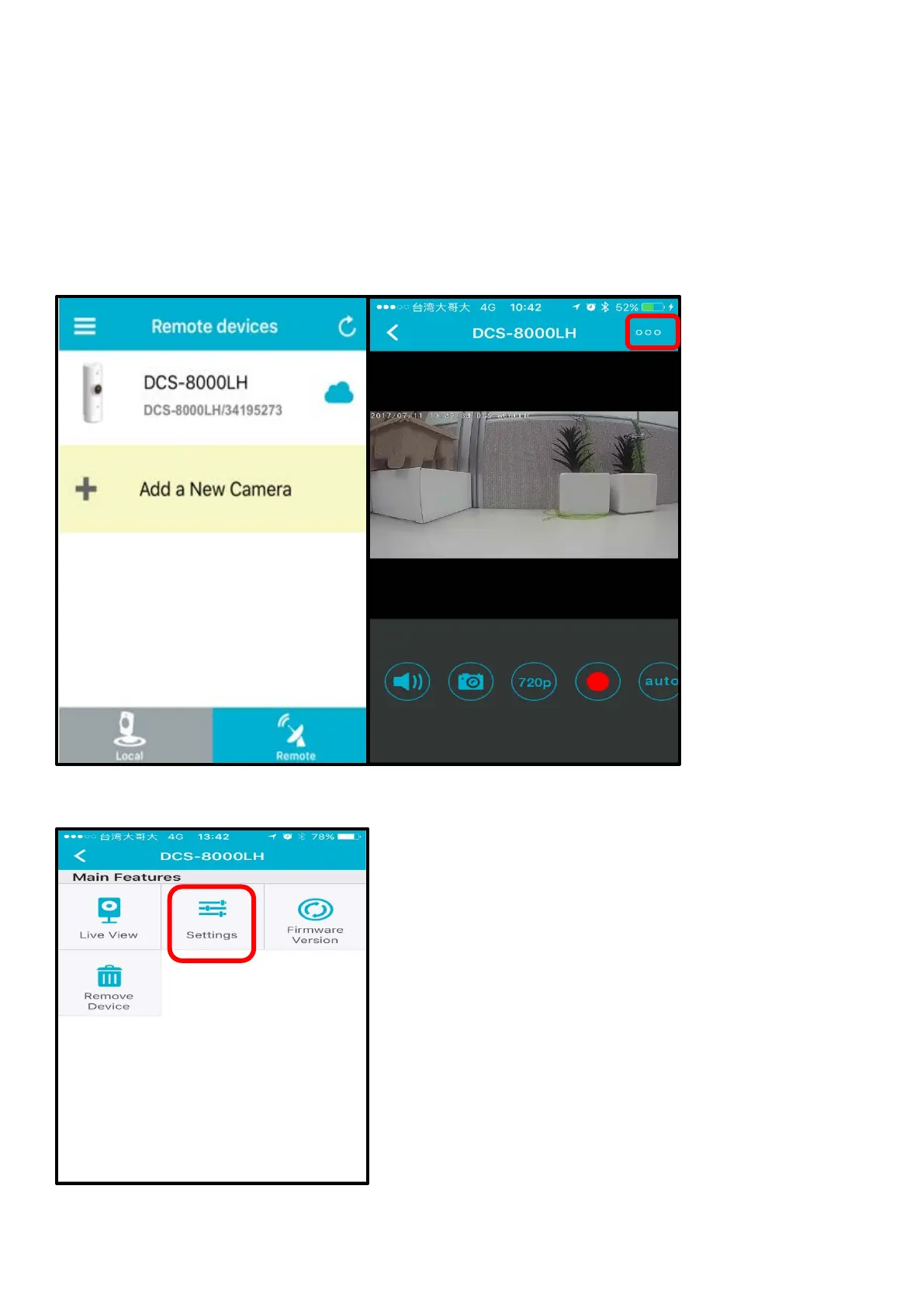7
Q2: How to setup Motion detection?
Motion detection enables the camera to monitor specific areas of your home or office for movement. You
can adjust the sensitivity which determines when motion is detected by the camera. When motion is
detected, it will trigger to send a notification.
Step 1: Tap the DCS-8200LH camera. Then, tap the camera main feature icon in the top-right corner.
Step 2: Tap Settings on the camera main feature menu.
