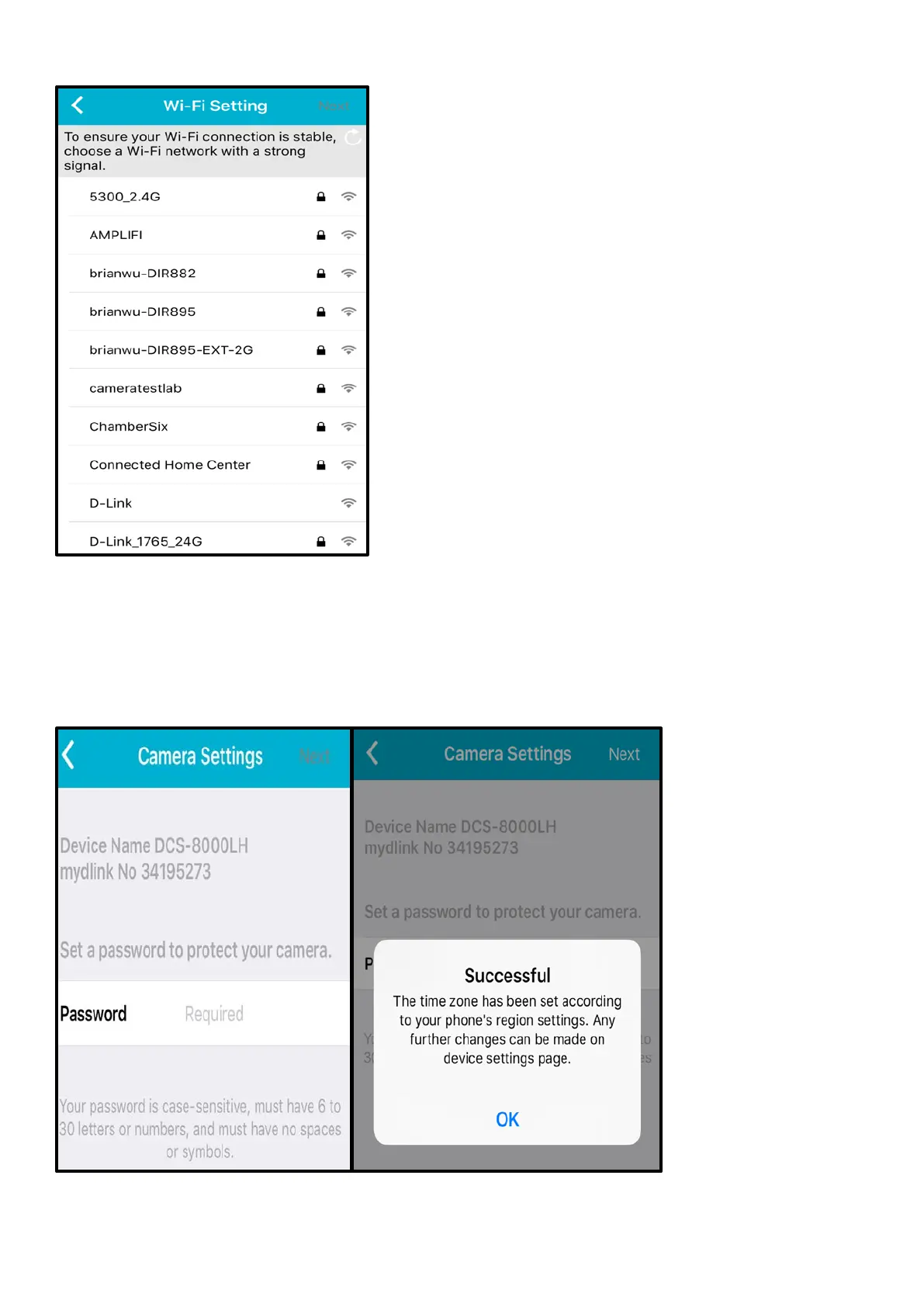5
Step 6: Choose a Wi-Fi with a strong signal.
Step 7: Set a password to protect your camera.
Note: If you forget your password, you must reset the camera. Unfortunately, this process will change your
settings back to factory default. To reset the camera, have the camera powered on and use an unfolded
paper clip to hold the reset button down for 10 seconds.
