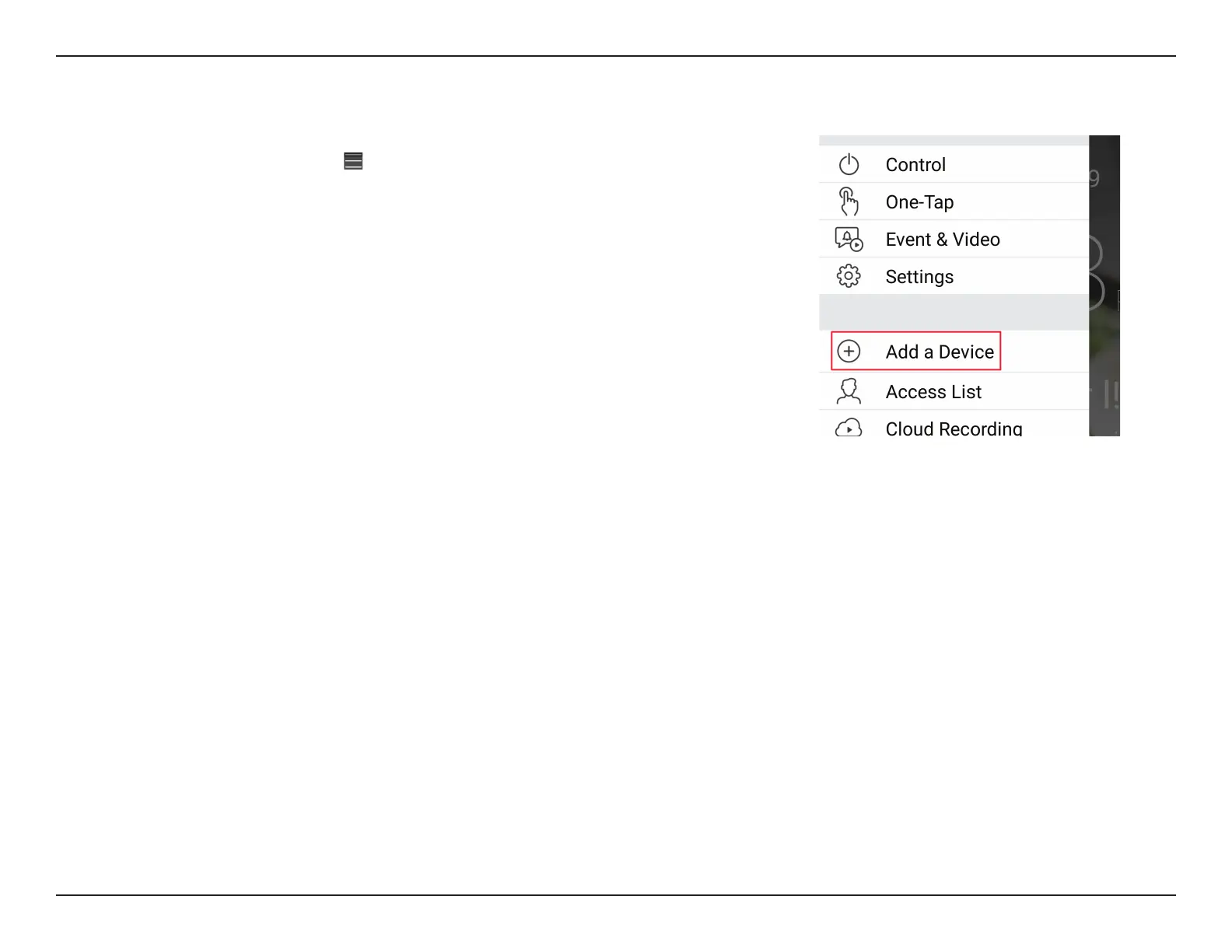12D-Link DCS-8300LH User Manual
Section 2: Installation
Step 3:
After logging in, tap the Menu icon
in the top-left corner, select Add New Device and
follow the on-screen instructions to connect to your camera. Bluetooth needs to be enabled
on your phone.
When you are asked to scan a QR code, use the code on the Quick Install Card in your package,
or on the label attached to your device.
Step 4:
Congratulations, your Full HD Wi-Fi Camera is now ready to use!
Be sure to check the www.mydlink.com website periodically for the latest rmware updates
to keep your product secure and up to date with the latest features.
Note: If you experience issues registering this camera with your mydlink account, or if you
purchased an open box or resold unit, perform a hard reset by pressing and holding the reset
button on the device for 10 seconds while the device is powered on.
