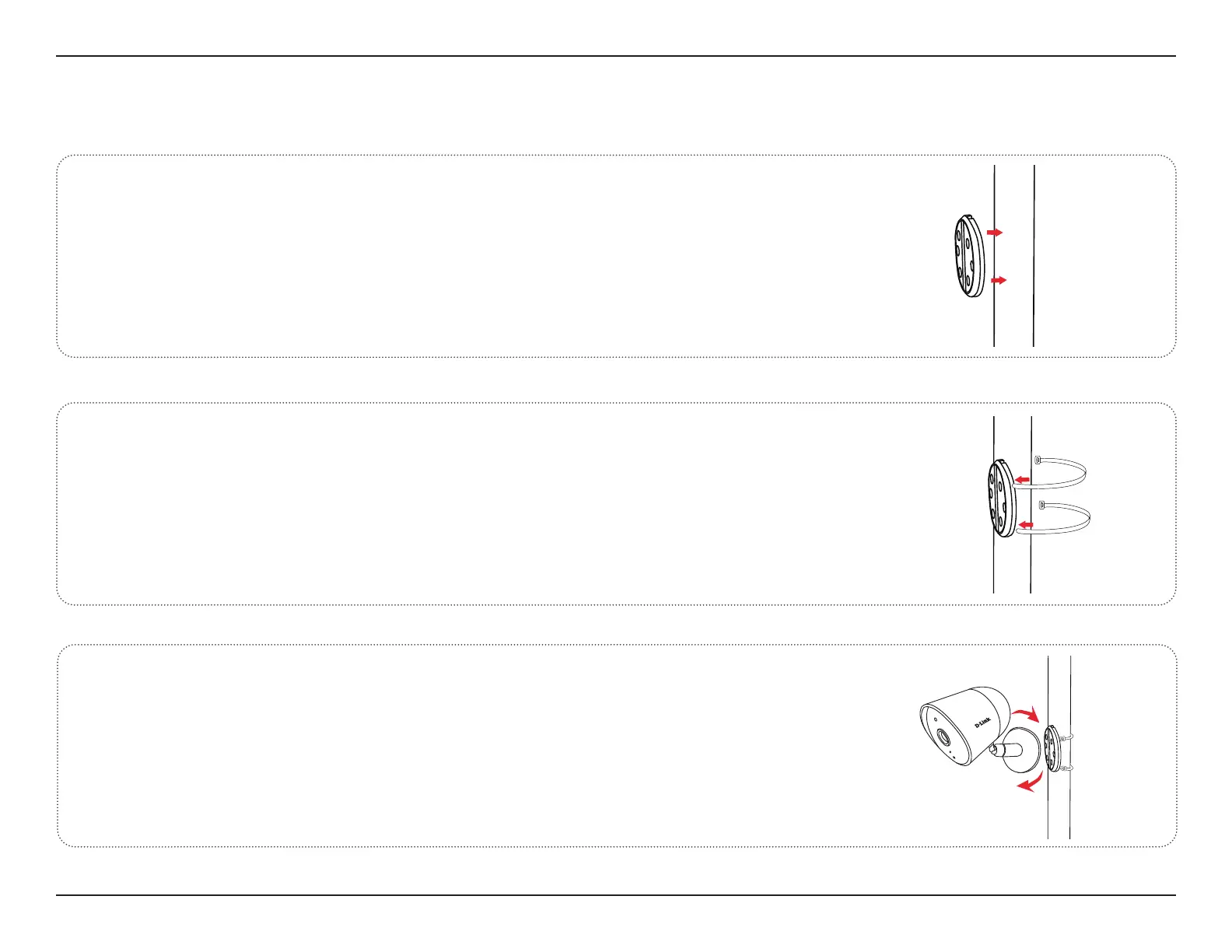11D-Link DCS-8302LH User Manual
Section 2 - Installation
Place the mounting bracket against the pole where you want it to
be positioned.
Mounting the Camera (Pole Mount)
1
/
Wrap the cable ties around the pole and thread them through the
holes on the mounting bracket. Face the rough side of the cable ties
to the pole to avoid slippage.
2/
Twist the camera clockwise onto the mounting bracket until it
securely locks into place.
3/
