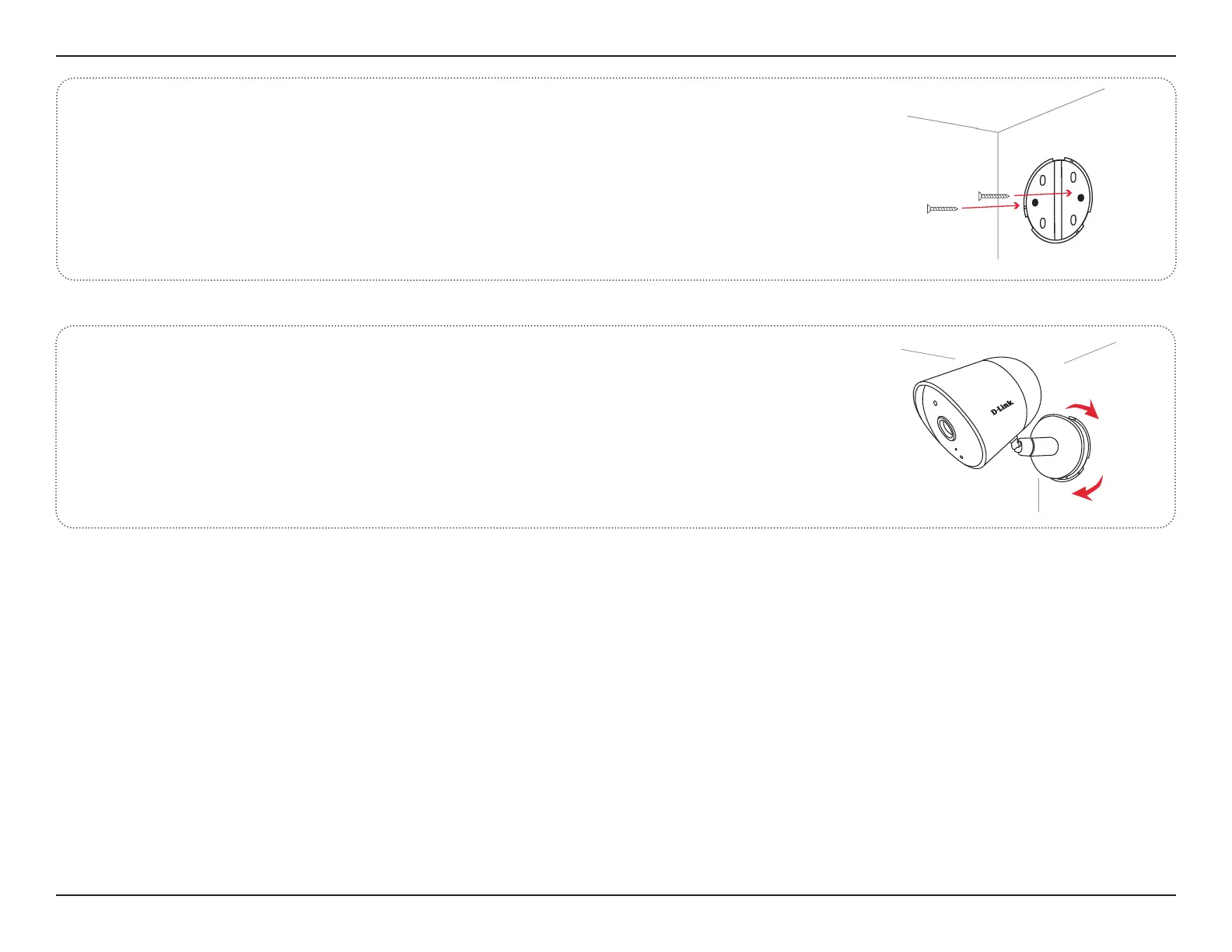13D-Link DCS-8302LH User Manual
Section 2 - Installation
Align the mounting bracket’s holes over the plastic anchors. Drive the
screws into the anchors to secure the mounting bracket.
4/
Twist the camera clockwise onto the mounting bracket until it securely
locks into place.
5/
For outdoor installations: This device does not support inverted installation. Please ensure that the device is installed with
the rubber plug pointed downwards towards the ground, and that it is not installed in an area where it will experience
continuous water exposure.
