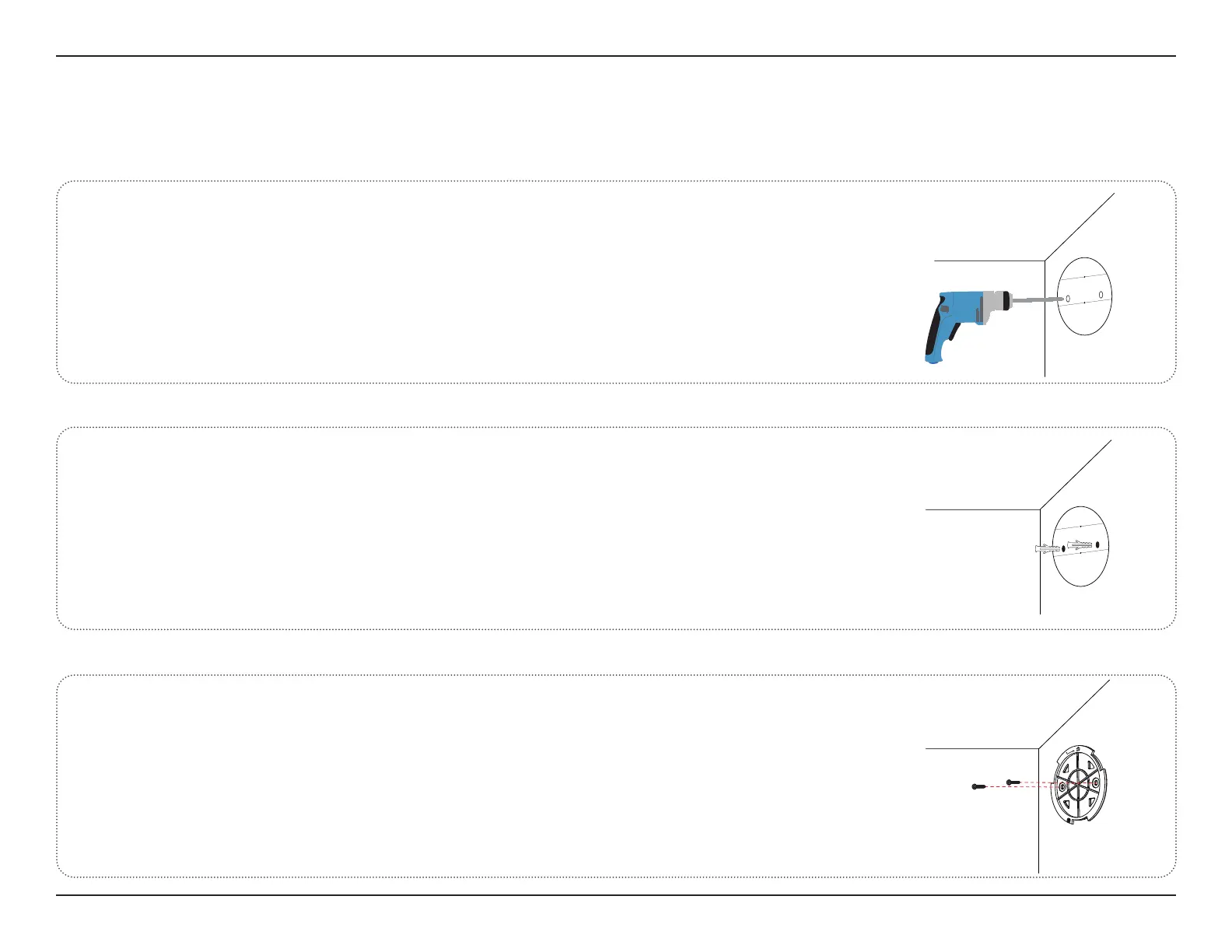12D-Link DCS-8635LH User Manual
Section 2 - Installation
Stick the alignment sticker on the location where you want to mount the
camera, and ensure the holes are level. Then use a 6 mm drill bit to drill two
26 mm deep holes.
Hammer in the plastic wall anchors to support the screws.
1/
2/
Align the base plate over the holes and secure it tightly with screws.
3/
Wall/ Ceiling Mounting
The device can be mounted on a wall or on the ceiling.
