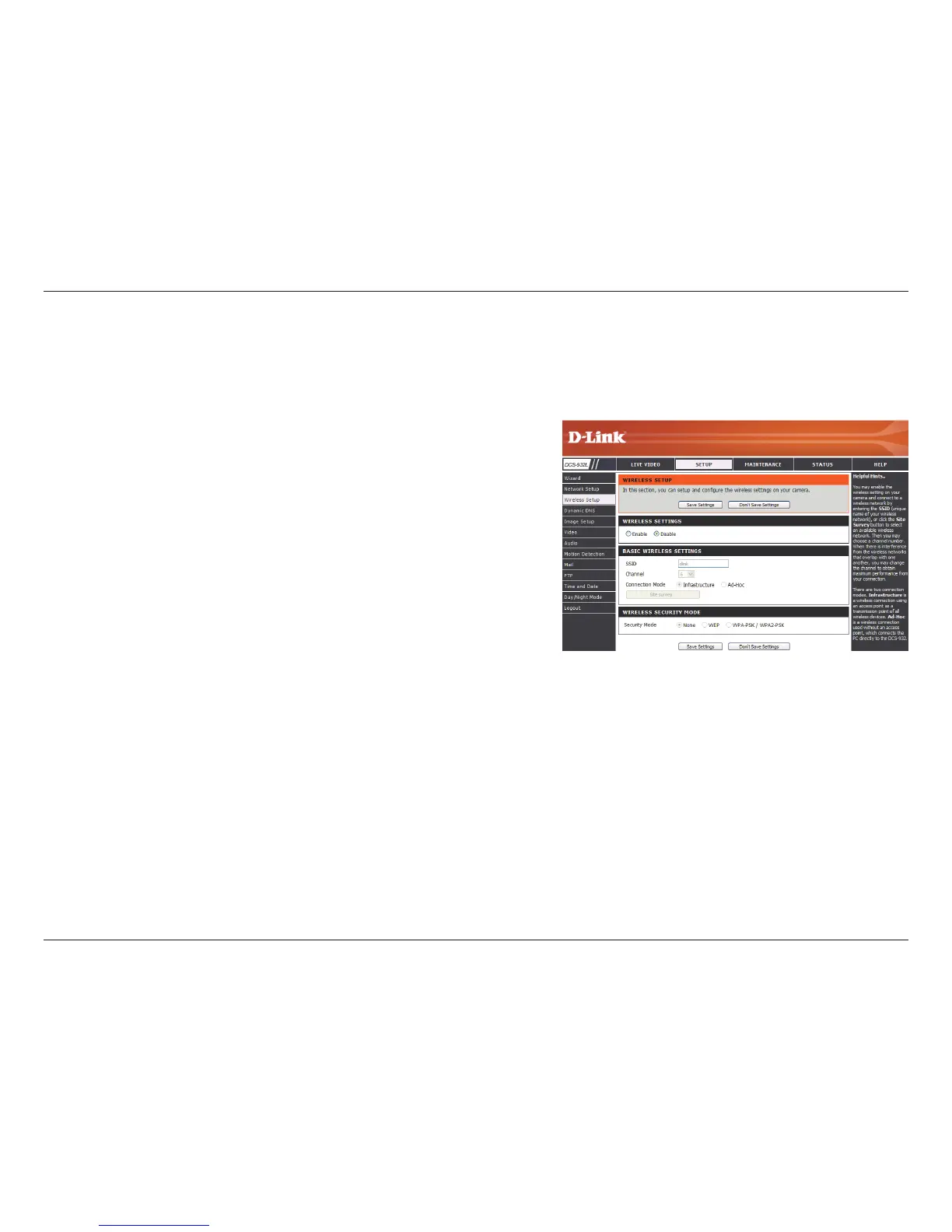25D-Link DCS-932L User Manual
Section 4 - Web Conguration
Wireless
Service Set Identier, an identier for your wireless network.
The default setting is channel 6. Select the same channel that is being
used by other wireless devices within your network. When there is an
interference from the wireless networks that overlap with one another,
you may change the channel to obtain maximum performance for
your connection.
Infrastructure is a wireless connection using an access point as
a transmission point of all wireless devices. Ad-Hoc is a wireless
connection used without an access point, where your DCS-932L
is directly connecting to your PC. This is done using the on-board
wireless adapter on the DCS-932L connected to a wireless adapter
on the PC.
This page will allow you to select a wireless network that the DCS-932L
was able to detect.
For security, there are three choices; None, WEP, and WPA-PSK / WPA2-PSK. Select the same encryption method that is being used by
your wireless device/ router.
WEP provides security by encrypting data over your wireless network so that it is protected as it is transmitted from one wireless device
to another. To gain access to a WEP network, you must know the key. The key is a string of characters that you create. When using WEP,
you must determine the level of encryption. The type of encryption determines the key length. 128-bit encryption requires a longer key
than 64-bit encryption.
An appropriate Pre-shared Key, which is needed in order to connect to the wireless network.
SSID:
Channel:
Connection Mode:
Site Survey:
Wireless Security
Mode:
WEP:
WPA-PSK / WPA2PSK
Settings:
This section allows you to setup and congure the wireless settings on your camera.