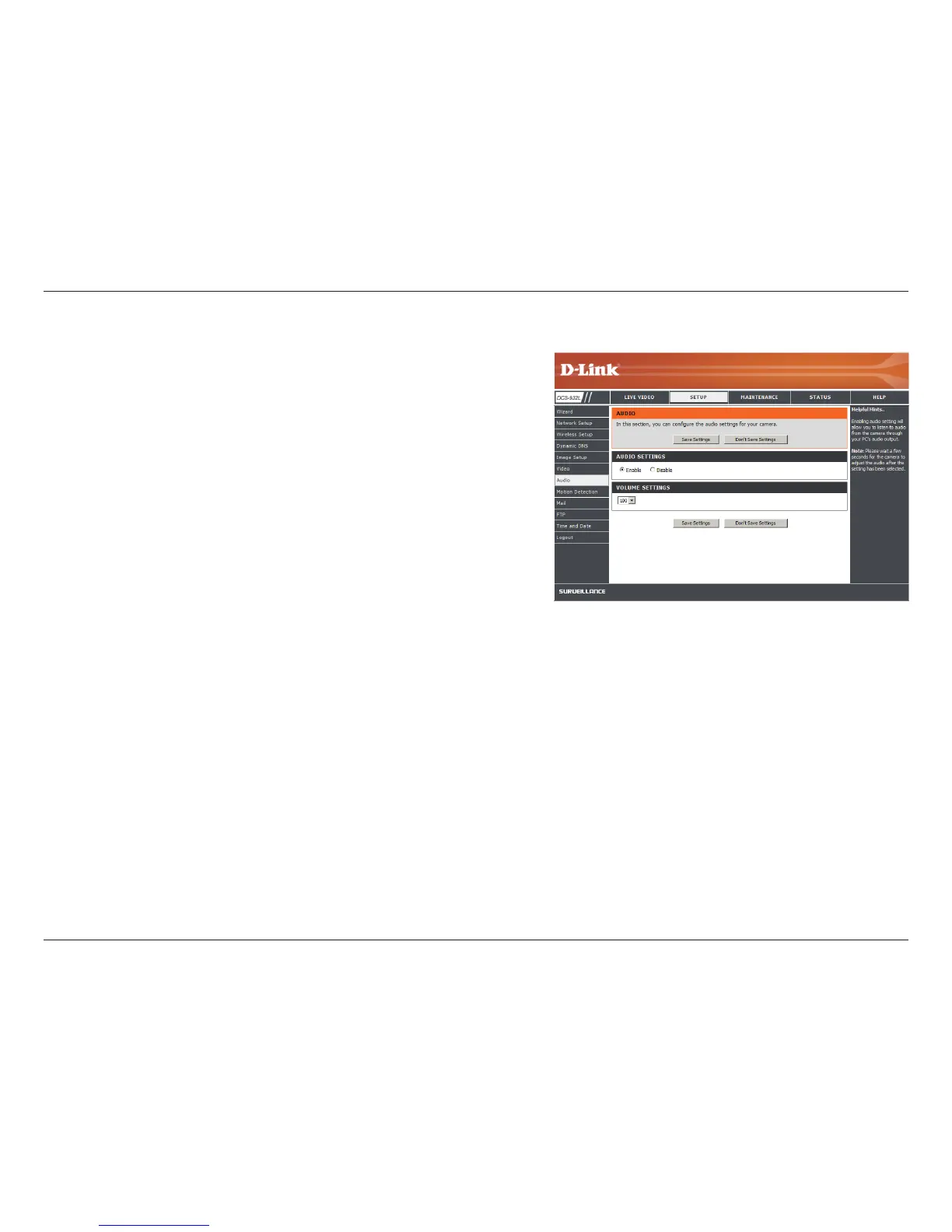29D-Link DCS-932L User Manual
Section 4 - Web Conguration
Audio
Enabling audio setting will allow you to listen to audio from the camera
through your PC’s audio output.
Note: Please wait a few seconds for the camera to adjust the audio after the
setting has been selected.
Audio Settings:
Volume Settings:
You may Enable or Disable the camera audio feed.
Select the desired volume percentage level.