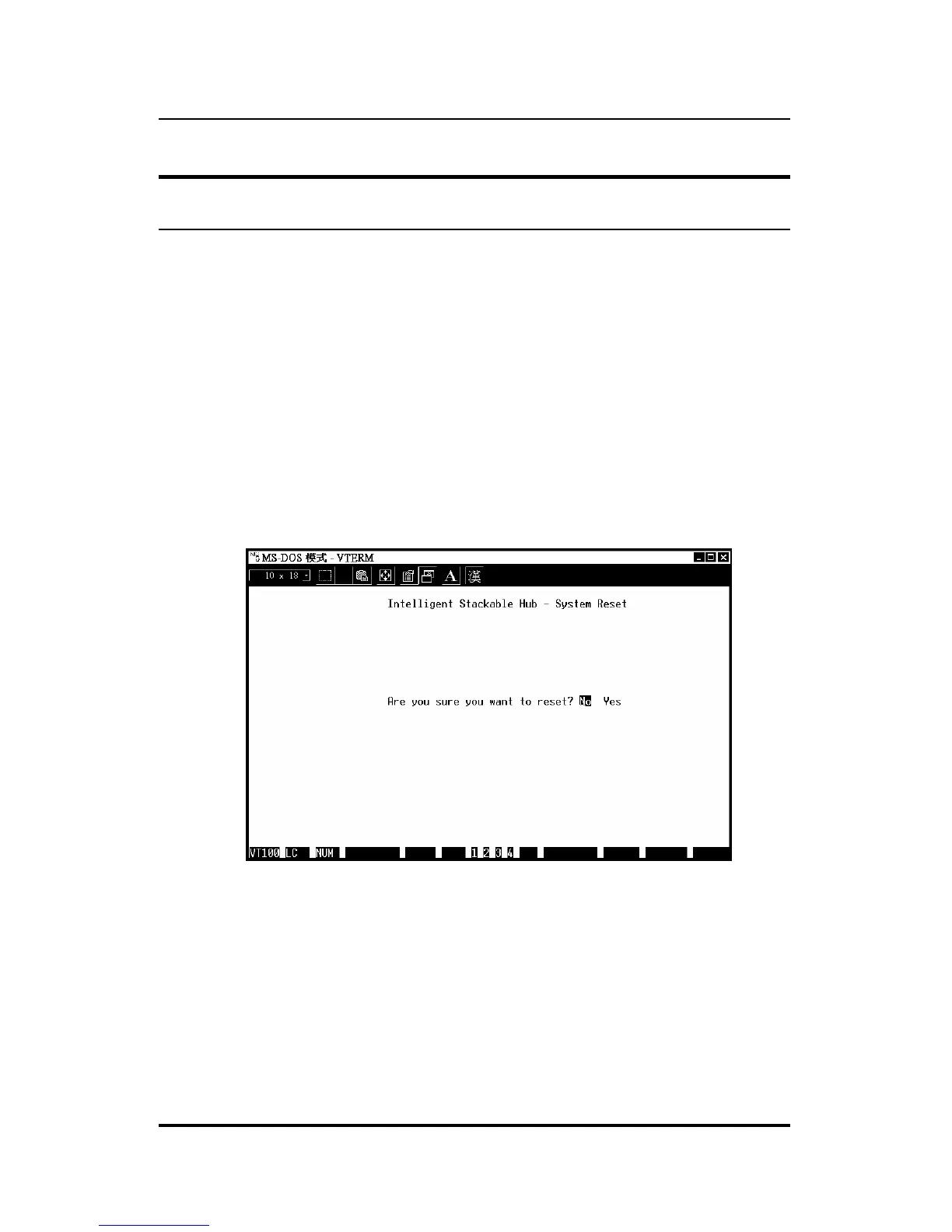10BASE-T Stackable Hubs
Resetting the Hub
You can use the console interface to reset the hub stack, either doing a
System Reset (which restarts the hub and is identical to powering the hub off
and back on again) or a Factory Reset (which sets all of the hub’s parameters
to what they were when the hub was delivered from the factory).
System Reset
To perform a System Reset,
1. Choose System Reset from the main menu.
Figure 6 -19 System Reset
1. Move the cursor to Yes to confirm the reset and press Enter. The hub
should restart.
6-26 Using the Console Interface